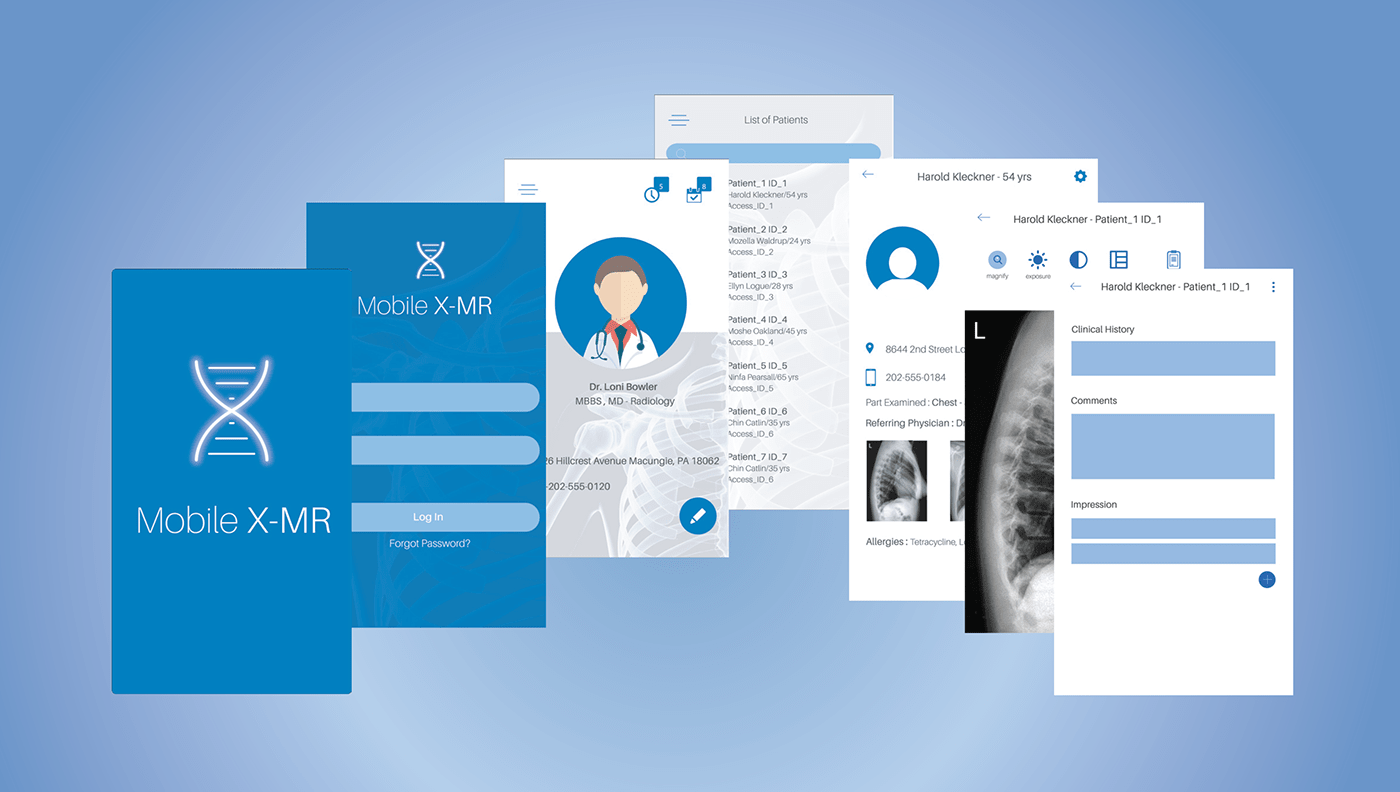
Personal Project
Duration: 3weeks
Deliverables: Research, user flow, wireframe, visual design & proof of concept
Problem Statement
How to enable patients to get their treatment faster and reduce the time they spend in getting their X-rays?
Process
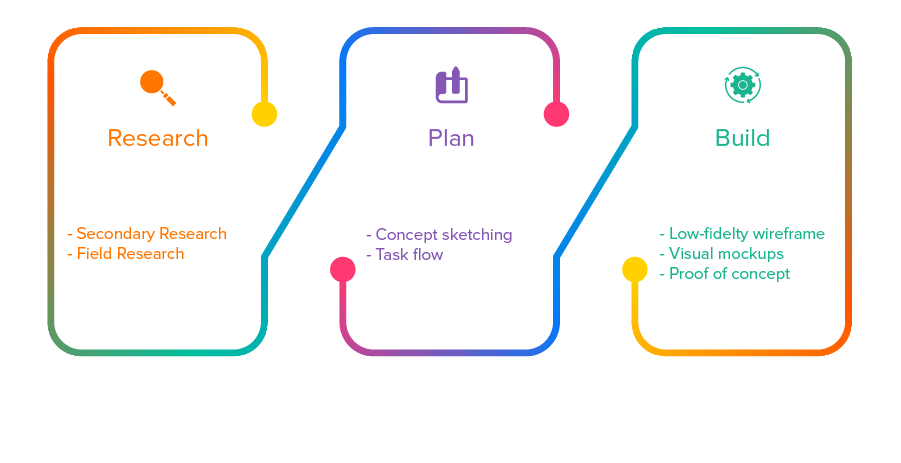
Research - Onsite Research
Target Audience
Radiologists are medical doctors (MDs) or doctors of osteopathic medicine (DOs) who specialize in diagnosing and treating diseases and injuries using medical imaging techniques, such as x-rays, computed tomography (CT), magnetic resonance imaging (MRI), nuclear medicine, positron emission tomography (PET) and ultrasound.
An onsite research was conducted in X-ray department of Victoria Hospital, Bangalore.
The objective of the research is to understand the process followed in hospitals and by radiologists.
Synapse is the software currently used in the radiology department of Victoria Hospital.
Questions asked in the research
- What are the details which are being collected and stored in the database?
- How is every patient differentiated?
- What are the most important details required at once?
- Who can access the database and the level of accessibility to everyone?
- What is the software used?
- How is data shared within radiologists and outside the department?
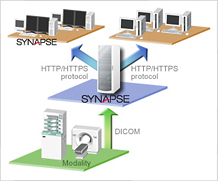
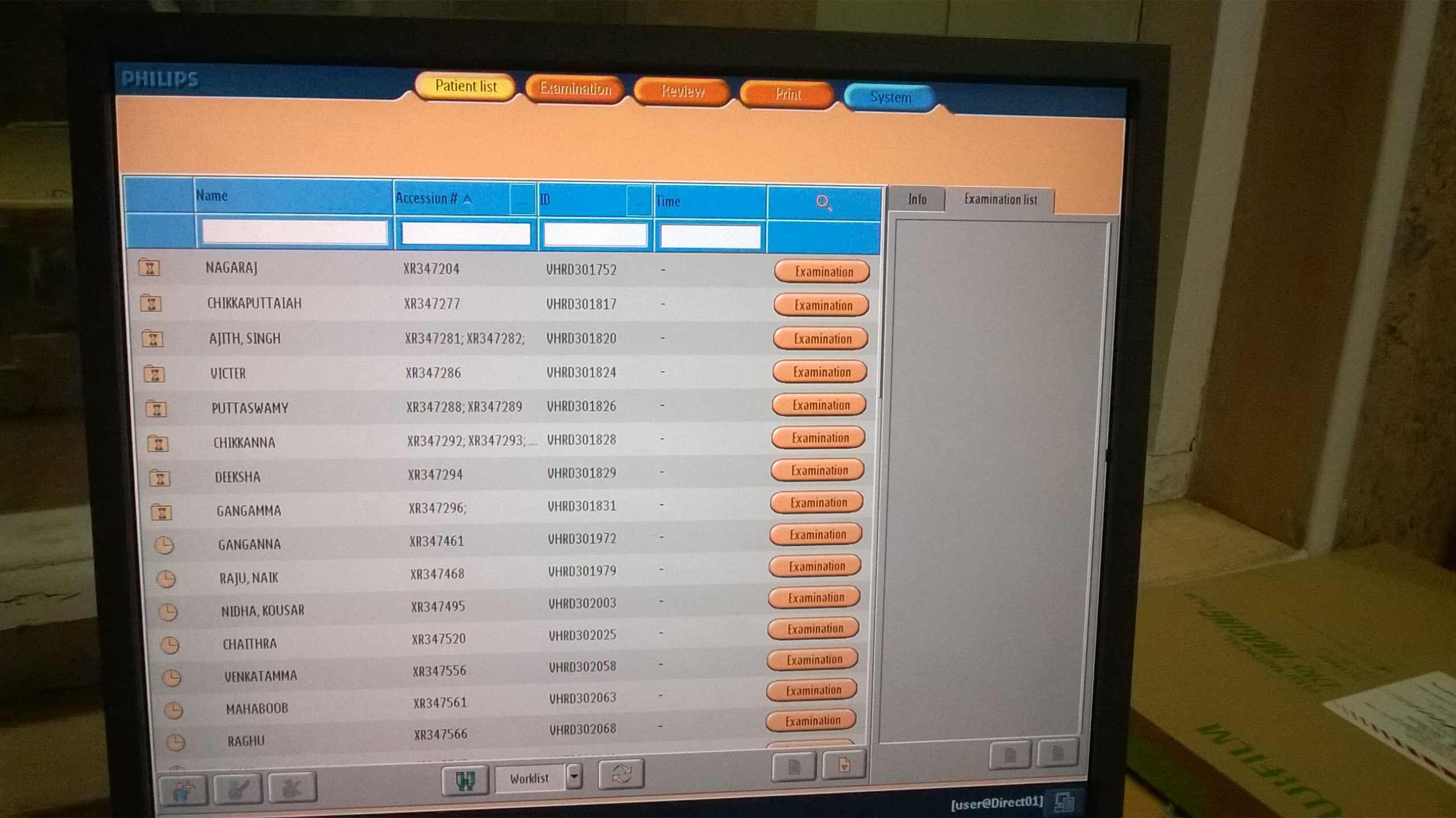
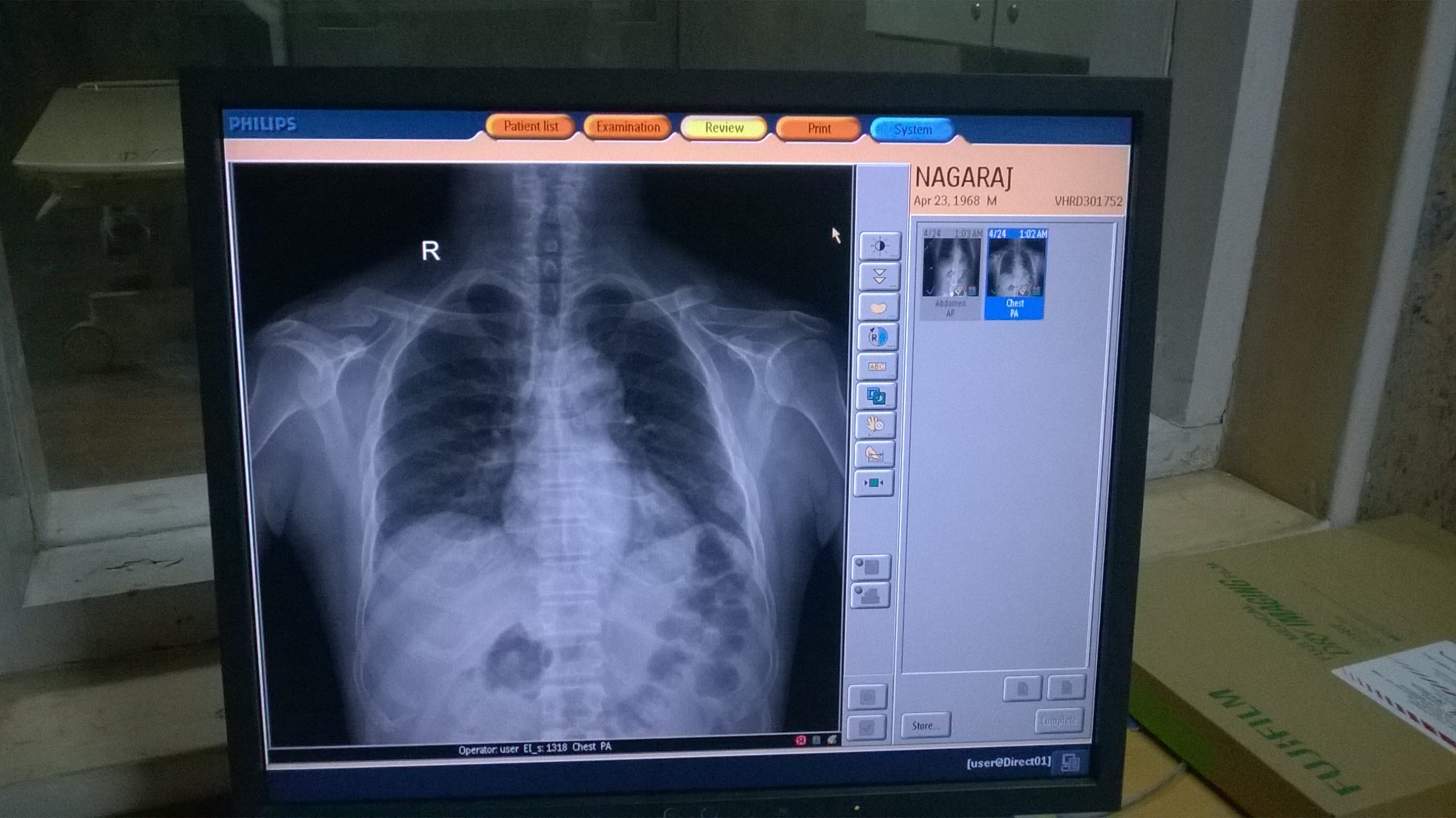
Research - Secondary Research
The existing apps in the market related to radiology are only the educating and teaching tool to the physicians, radiologists, orthopaedics, where there will be information regarding the surgical procedures for the particular part of the body, case studies and quizzes
Already existing radiology related apps
- OsiriX HD: image viewing and adjustments
- Mobile MIM: viewing of SPECT, PET, CT, MRI, X-ray & Ultrasound, review them, dose volume histogram
- Centricity Radiology Mobile Access: view image, review
- Fujifilm Synapse Mobility: view images and the patient information is stored
- Mobile Rad: view images and the patient information is stored and also it allows comparison with prior studies
- iClarity Life: receiving and viewing of images on different servers
Apps that have diagnostic permission
- Mobile MIM: First radiology app which has been approved for diagnostic purpose also by FDA(Food and Drug Administration) of US. The App was developed by Apple iOS and recently for Android. Apple also won an award for this as the best app.
- Resolution MD: Another app which is approved by FDA for diagnostic use
Painpoints
- There is chances of data/image getting lost during CD exchange
- The patient will have to take multiple scans due to loss of data
- There is lot of to and from for the patient; visiting his physician and his radiologists
- People wait a lot in queue to get their reports only
- There is miscommunication or loss of data between physician and radiologists, which makes the patient visit them multiple times
Prerequisites or assumptions for the app to have diagnostic permission
- Patient Information will be stored in server and not on individuals device for security reasons
- The image which is received through PACS will be a high definition image which can be used for diagnosis purpose
- The app is to be viewed only on a screen resolution of >=1280 x 1024 pixels, screen size of >=42cm and the option of comparing the images side by side are the minimum requirements for primary diagnostic displays
4. It is passed the following tests to view and generate report – performance tests, luminance, image quality and noise factor is been taken care according to international standards and guidelines
5. The image and the patient details are entered in the workstation itself and is being submitted/scheduled, only then the details are entered in the database.
Plan - Task flow
Concept
With above research and analysis, following are the features for the app:
- Its independent of operating system, internet browsers or particular versions of software
- Allows the doctor to view image, do adjustments like brightness, contrast, zoom in - out
- Print the images and arrange them properly in layouts
- Comment on the images/ generate report
- Combined with educational info also as a handbook
- Send the report to the referred physician via email or from the app itself
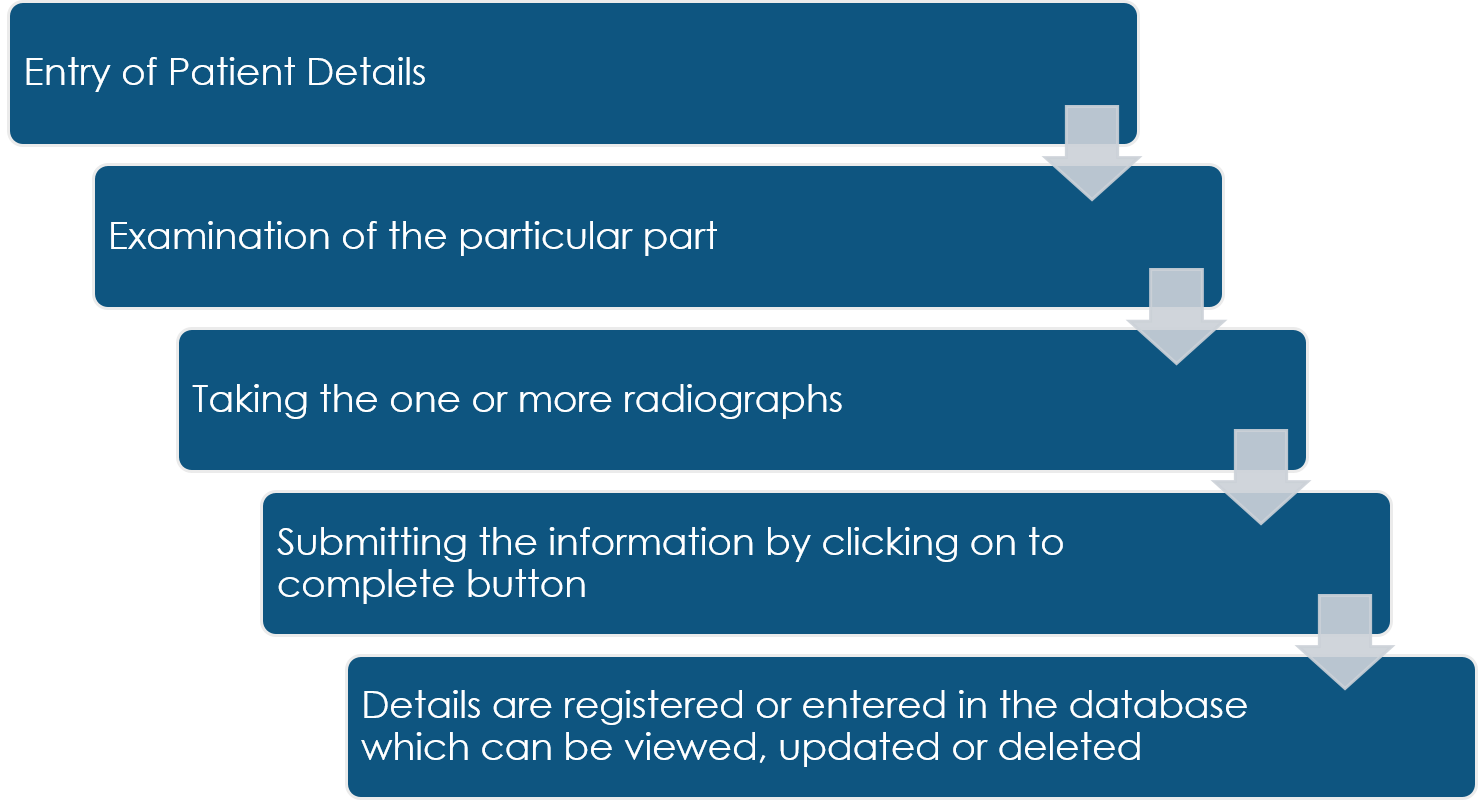
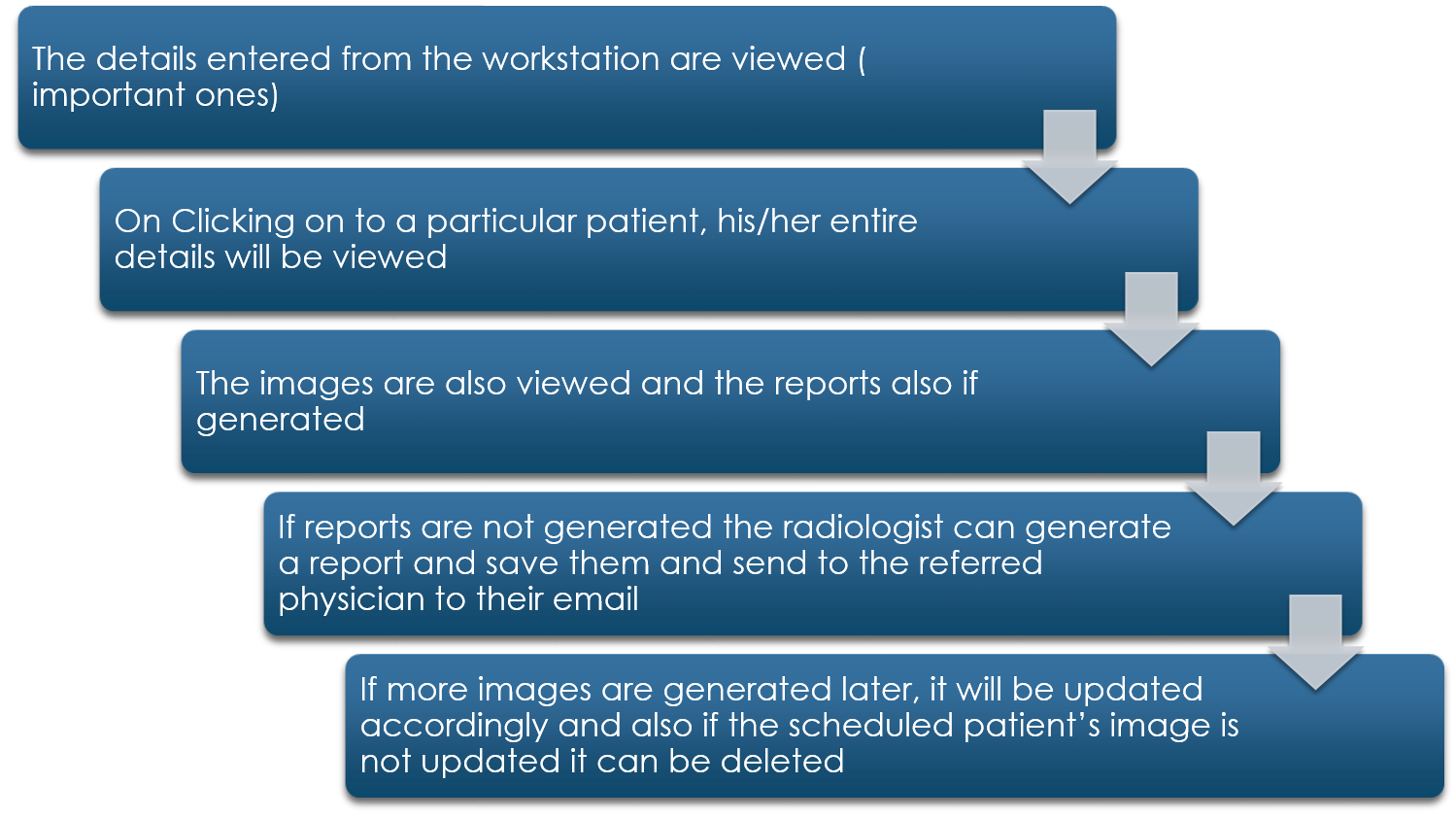
Build - Low-fidelity wireframes
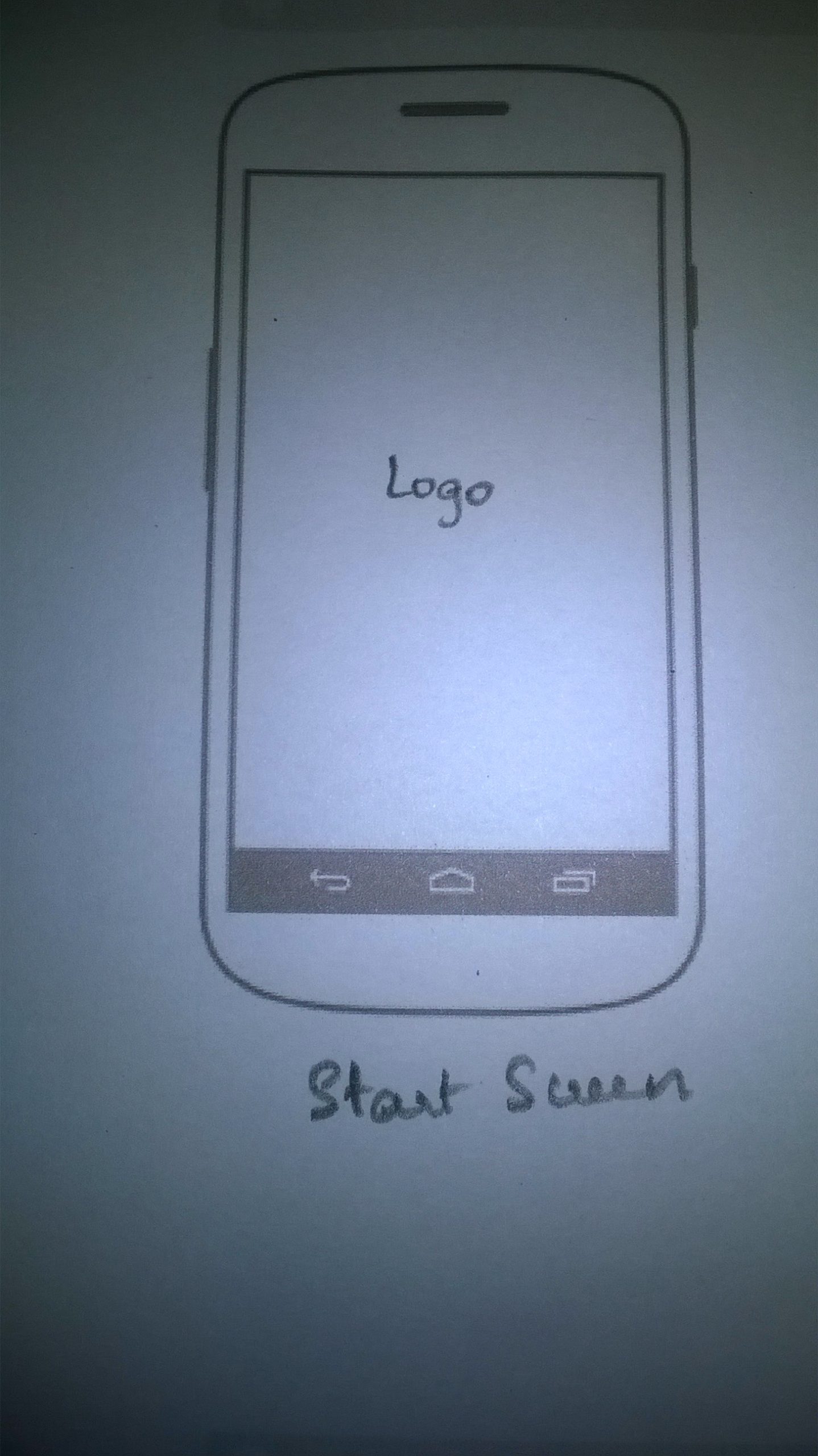
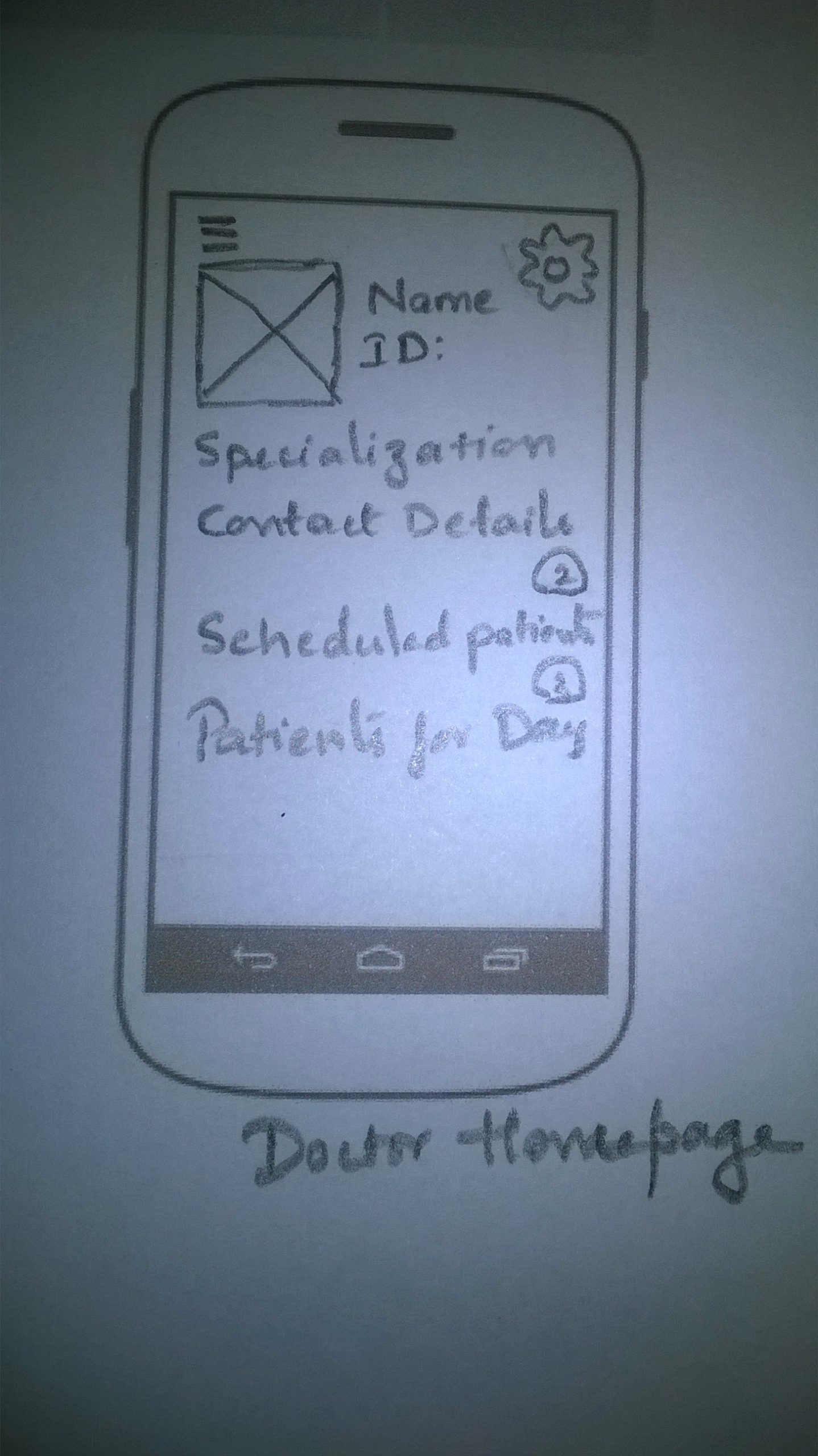
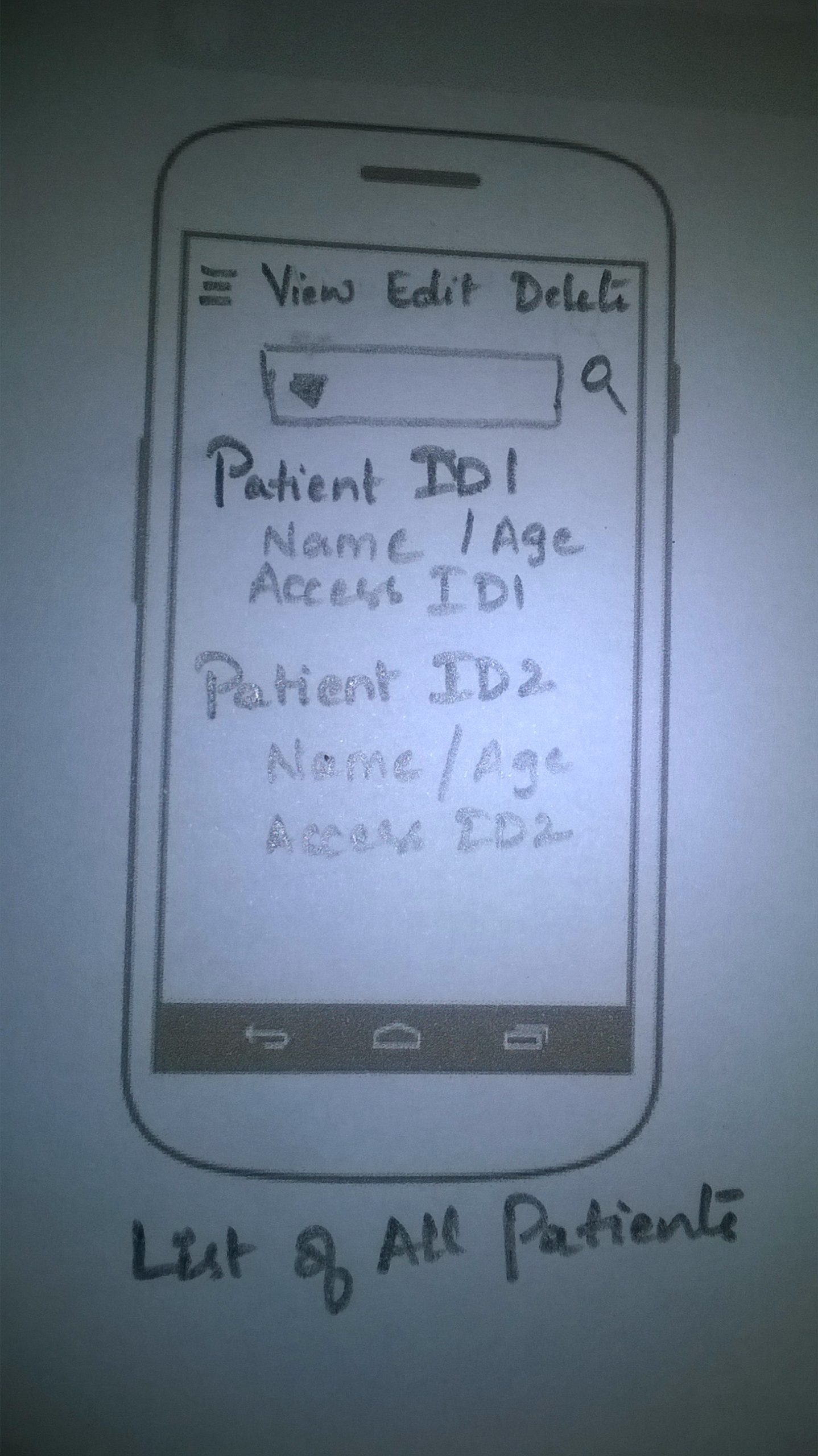
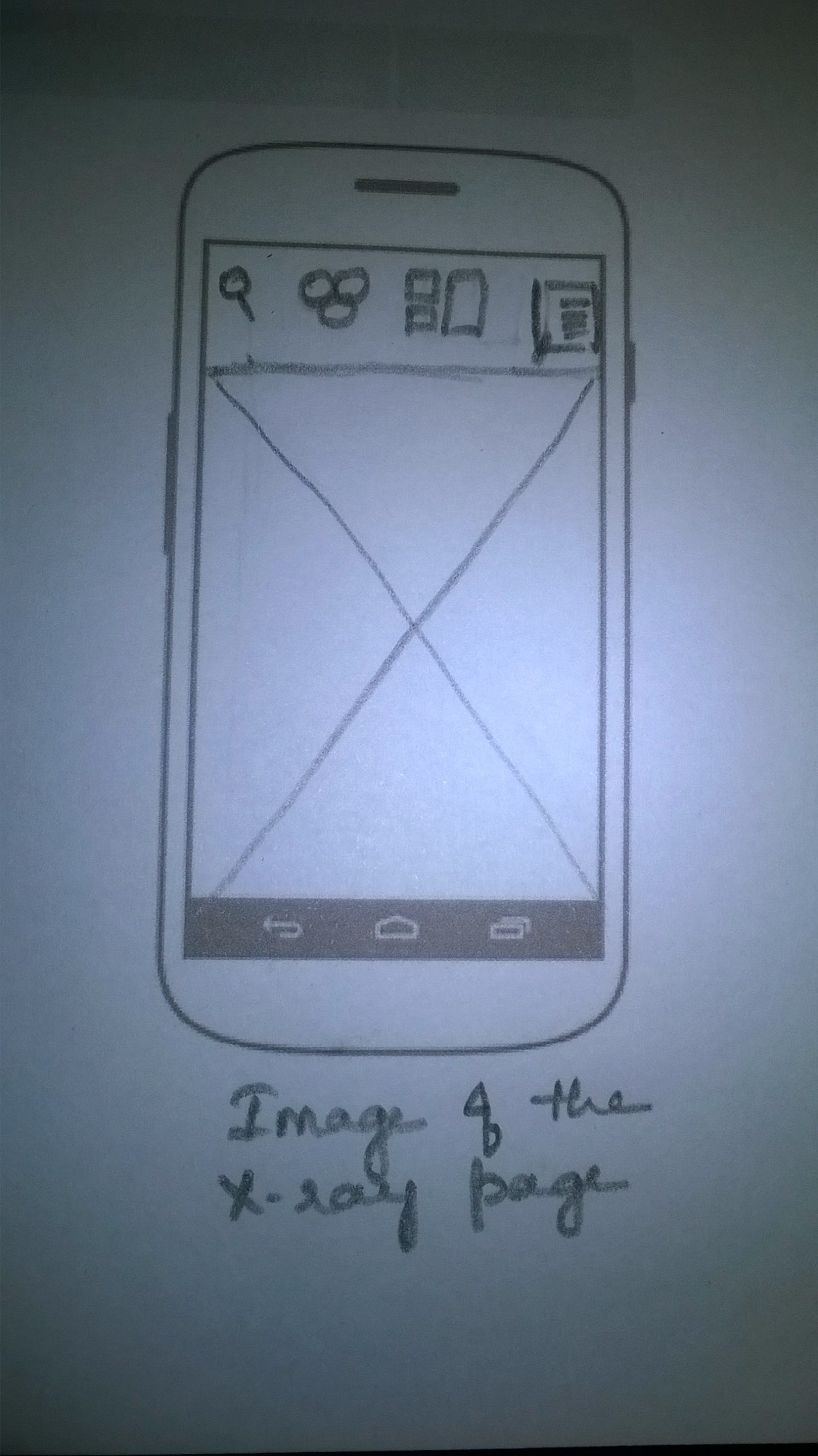
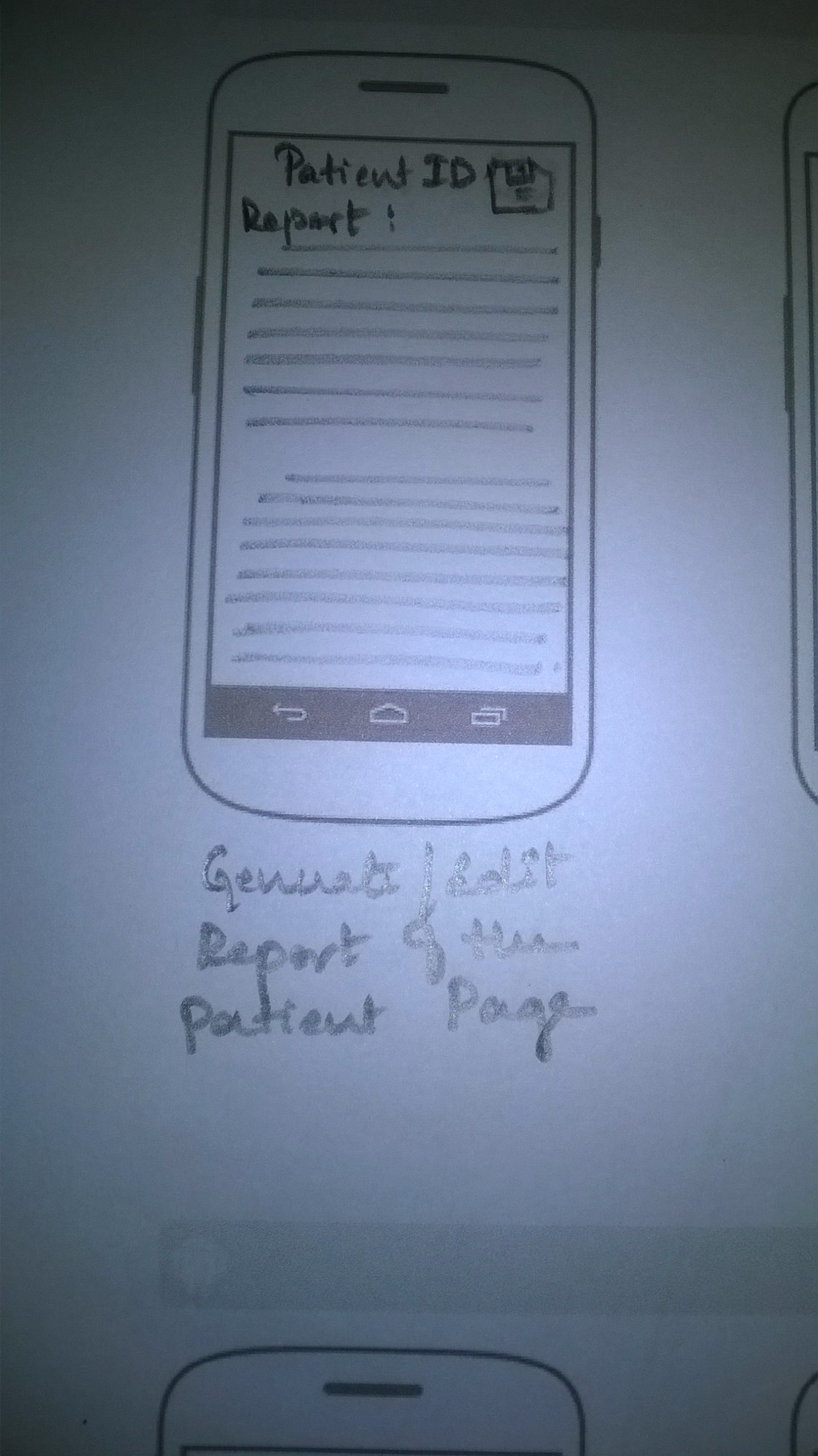
Build - UI Design

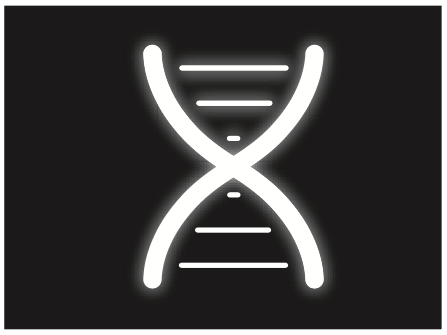
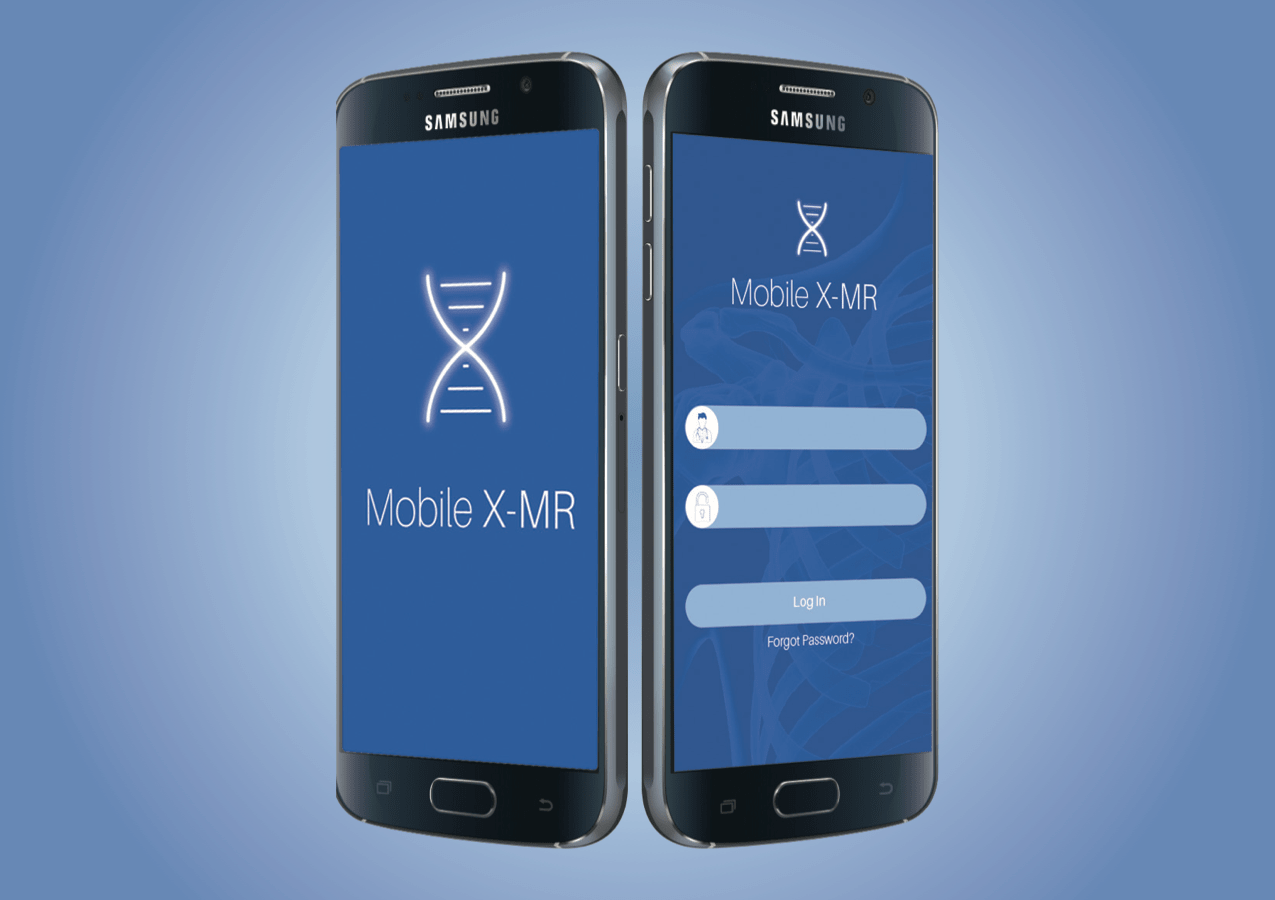
Splash screen and Login Screen
Doctor enters his/her username and password as given by the hospital.
If doctor has forgotten the password, Forgot password option will help him in resetting the password through his registered email
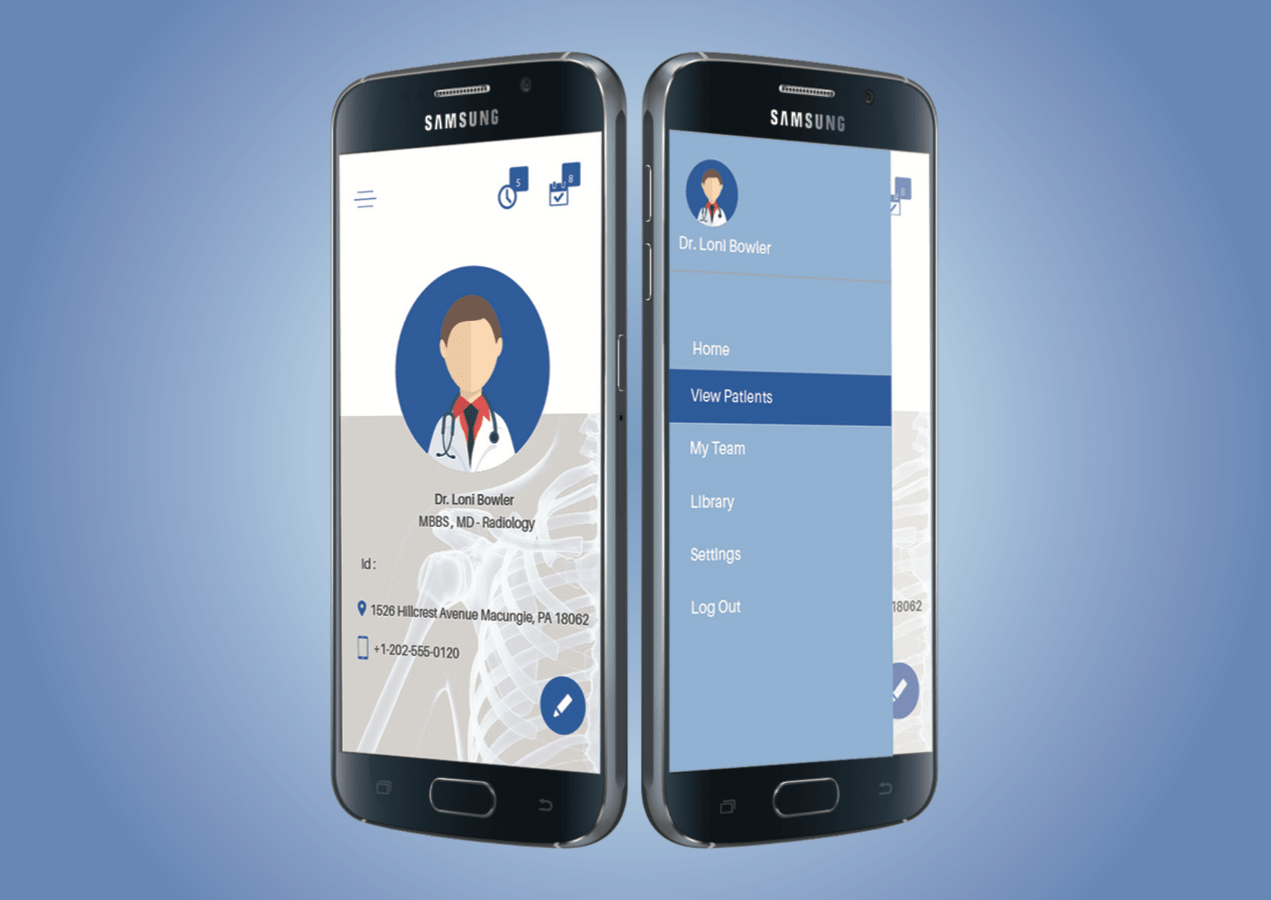
Home Screen and Menu Navigation Drawer
Doctor can see noti cations like how many patients reports are pending and how many are patients are scheduled for the day along with the doctor’s pro le details which he can edit.
Navigation drawer allows him to view all his patients, his team, study materials and help and assistance settings
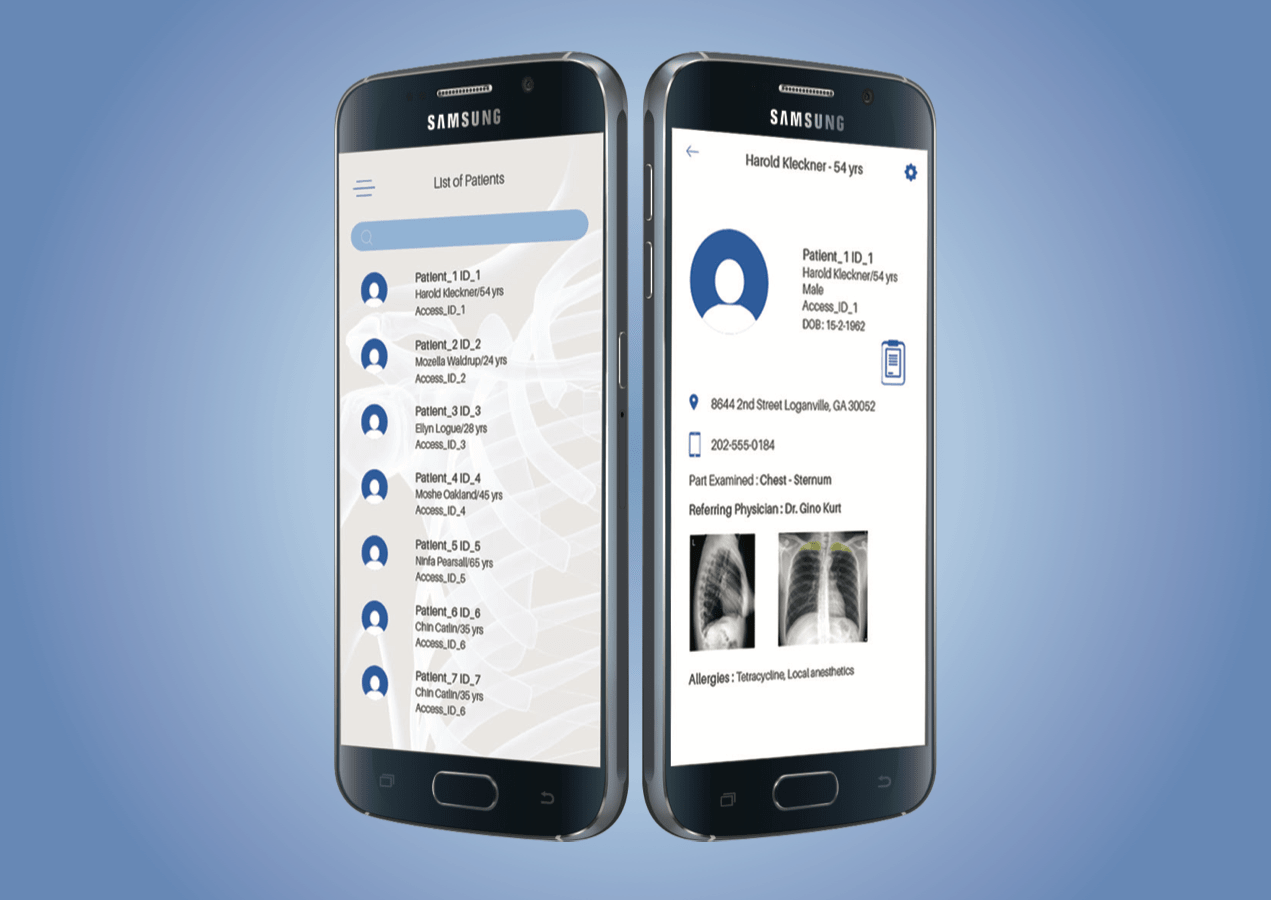
All Patient List and Patient Particular Screen
Doctor can view all his patients and can also search using their Patient_ID’s.
Patient particular screen displays patient details like patient_id, name, age, sex, access_id, address, phone number, which part is being examined, which physician referred, x-ray images along with the any allergies if the patient has.The screen also allows the doctor to generate a report by studying the patient’s x-rays
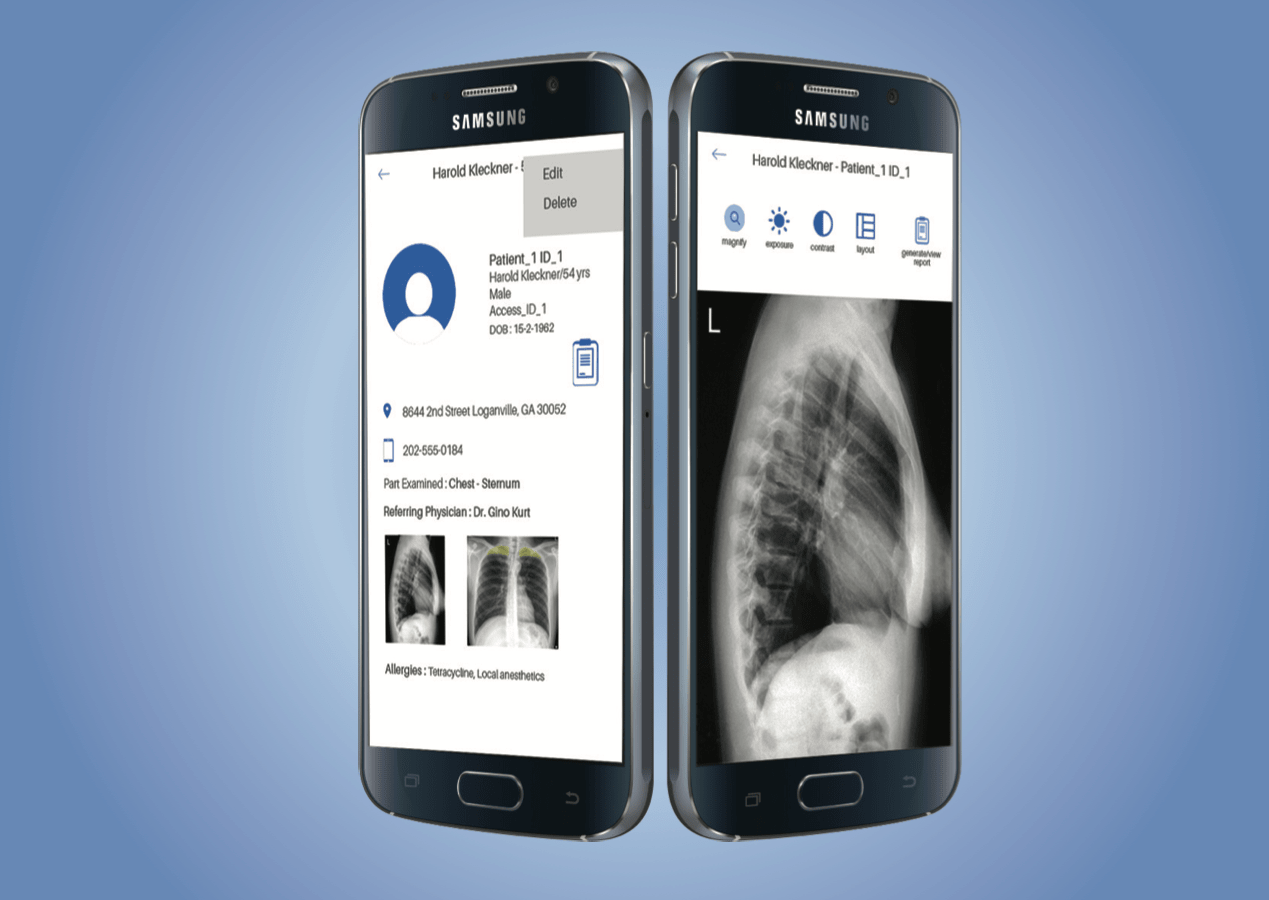
Patient Particular Screen and X-ray Screen
Admin/Doctor can edit or delete a particular patients details with proper authentication and authorization.
X-ray image screen allows the doctor the view the x-ray images, he can zoom, increase/decrease the contrast, brightness, align different images in a layout so that he can view all images parallel, and then generate the report also.
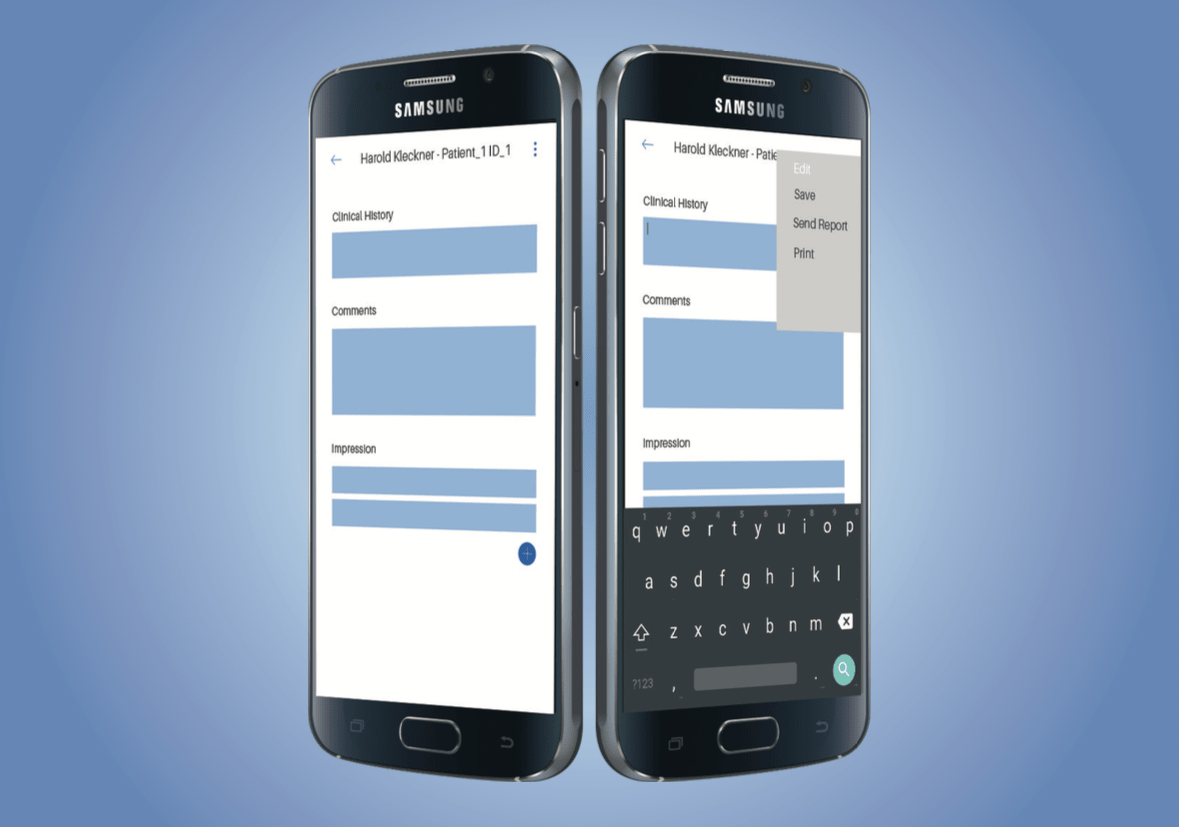
X-ray Report form and Options on Screen
Doctor can generate the report by studying the X-rays of the particular patient. The form contains fields where the doctor can enter the clinical history, this can also be auto led depending on the initial inspection and taken from the database, comments and impressions are entered by doctor.
If its the first time then the edit option will be disabled. The doctor can send the report to the referred physician directly or he can also take a print out of the same.
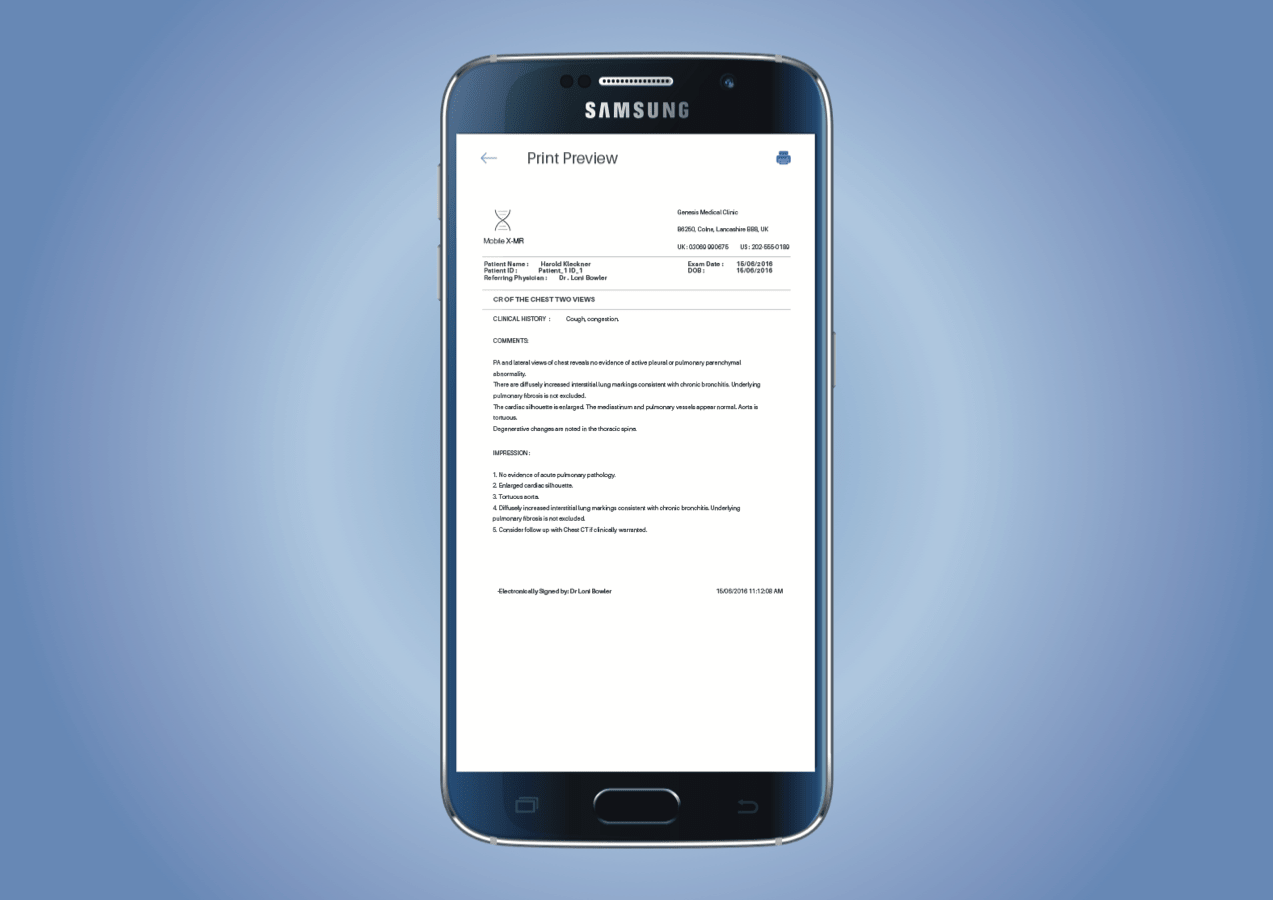
X-ray Report Print Preview Screen
The print preview screen shows how the report will be seen before taking any printouts. The layout is arranged in such a way that all primary information about the patient and when the report was generated is on top and the Doctor’s comments and impressions depending on the X-ray follows. An auto signature of the doctor also comes accordingly.
Conclusion
Challenges
- Since the chosen hospital was a Government hospital, it was difficult to get time with radiologists
- Not all softwares can aid the purpose, because of restrictions. Hence the app could only be a concept for now
Learnings
- Learnt app development and database using Android Studio
- Learnt about the nuances which is involved in designing a medical app
Next Project
Famozi - Website Redesign
The main aspect of the project is to design an e-commerce website with
data visualisation. The project is designed to be responsive and as comprehensive and detailed as possible.