
Personal Project
Duration: 1month
Deliverables: Research, user scenario, Initial sketches, flowcharts, proof of concept
Problem Statement
In recent times, one can observe that as soon as people get up, they check their mobile phones/tablets. The very next thought that comes to their mind is what - to wear for the day to look their best.
“On an average day women spend 16minutes every weekday and 20minutes in selecting which out t to wear before going out on weekends parties. For holidays it can be around 52minutes.”
Process
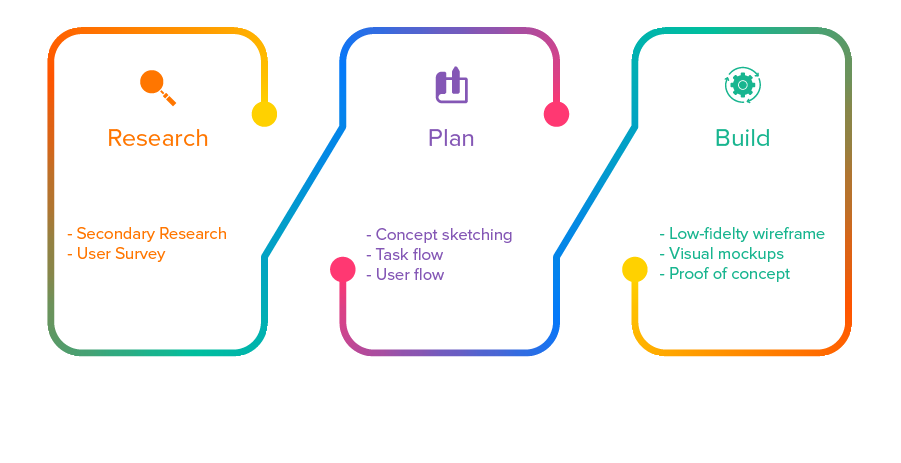
Research - Secondary research
In a survey of 2491 women in the age group of 16 - 60 yrs, its been noticed that average female will spend 287 days rising through their wardrobe.
The study also says, on an average women will try on two outfits each morning before coming to final decision and one in two women spend 15mins the night before work, working out what to wear.
Target Audience
Age: 18 - 65 years
Gender: Male & Female
Economic Class: Luxury and Elite class
Research - Primary research
The survey form was sent to different age groups, ranging from - 18--64 years to almost 30 people.
However, nearly 55% were from age group - 25--34 years.
Some of the data I got from the survey:
- 33.33% of people mentioned that they start with their daily routine as soon as they get up and 30% would be on their bed for sometime checking their mobile/tablets
- 83.3% preferred to virtually see the outfit on themselves before wearing them
- 76.7% of people would appreciate if the wardrobe could directly handover the dresses they prefer instead of scrolling the entire rack
Plan - Concept flows
The hardware and software flows are shown as below
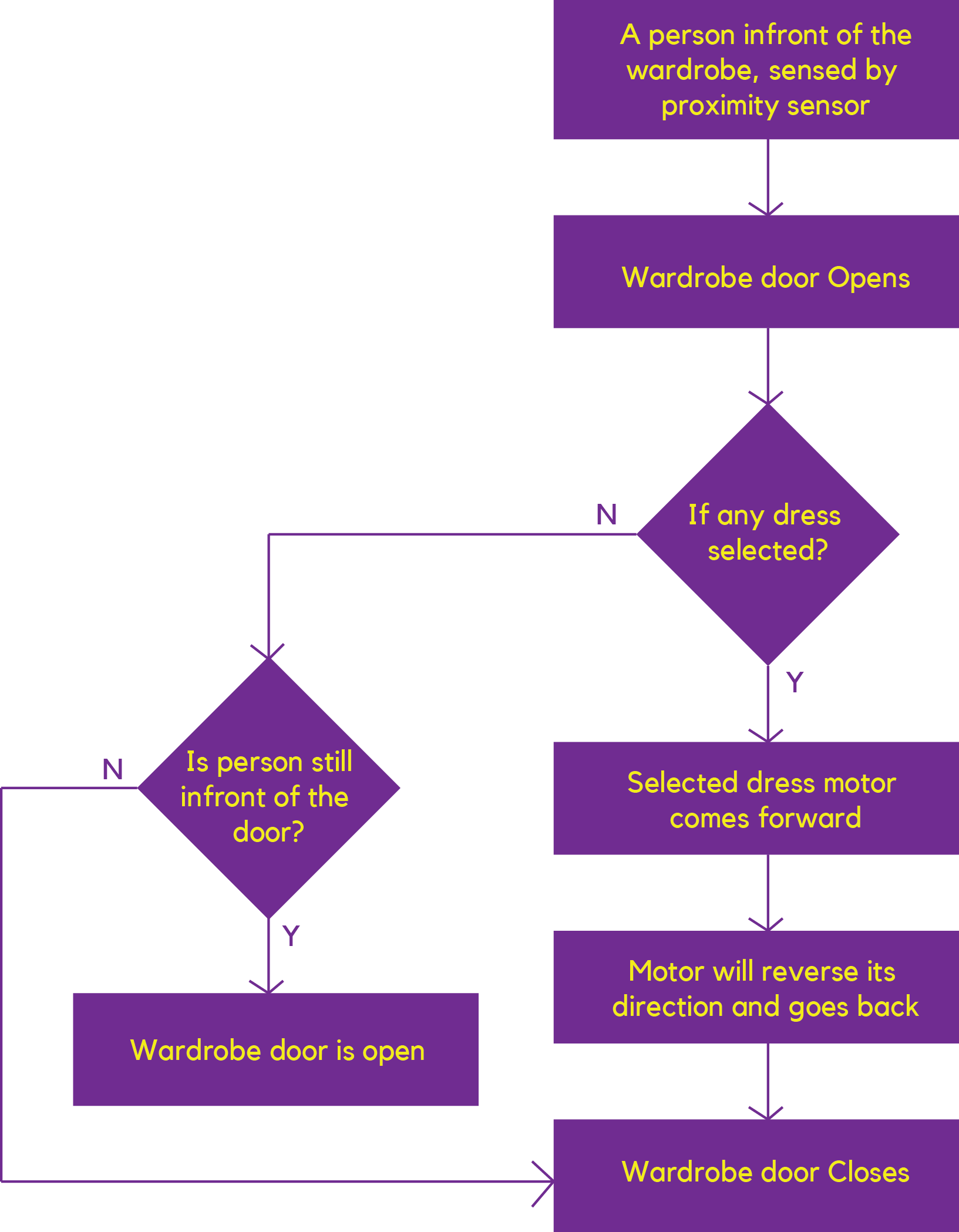
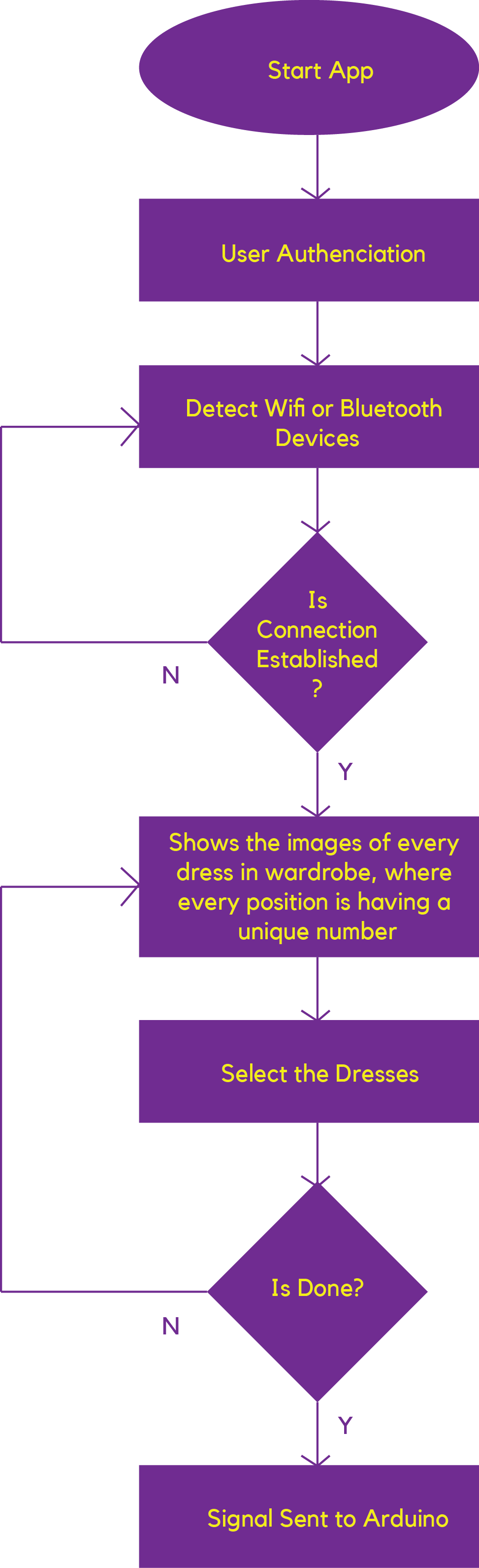
Concept - 1
A grid which works like ditto fitting your body into the grid. You can stretch or squeeze the grid according to your body shape
Once its been done, the camera inside your wardrobe captures all your outfits and synchronises into your app, letting you to get started to choose your outfit.
After synchronisation, you can view all your outfits and the display shows the outfit fitting your body. You can give a OK command which sends signal to your wardrobe.
You can also check out your previous selections in the history option and change your settings like username, password etc.
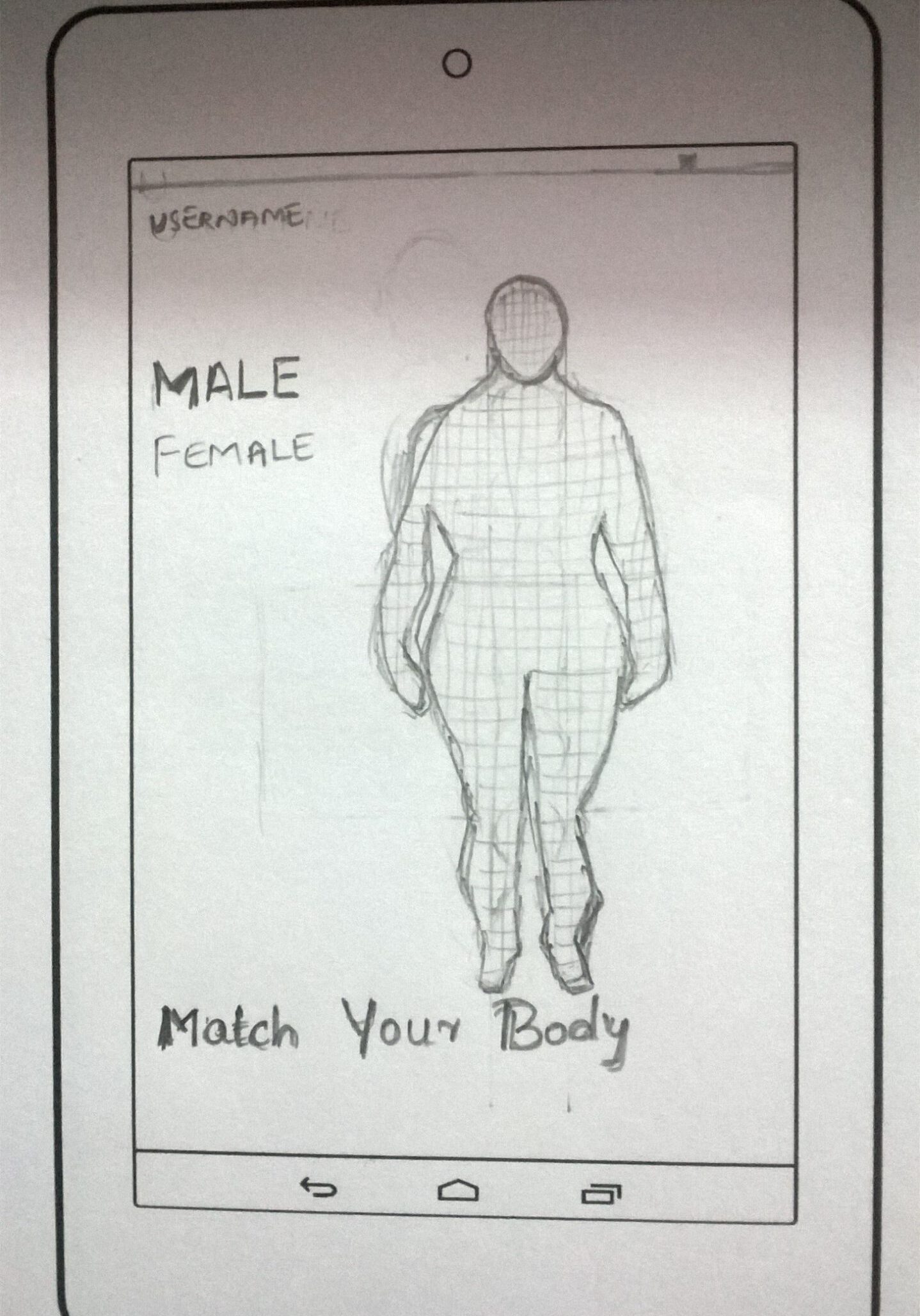
Concept - 2
After Login, you have to take picture of your outfits from your phone’s camera, which will be stored in the app’s database. View My Closet option allows you to view all your outfits which you have stored in the app.
The Closet contains all the users outfits, in which he can view them separately and also check the different visual combinations and send the command to the wardrobe by clicking OK/Done.
You can also check out your previous selections in the history option and change your settings like username, password etc.
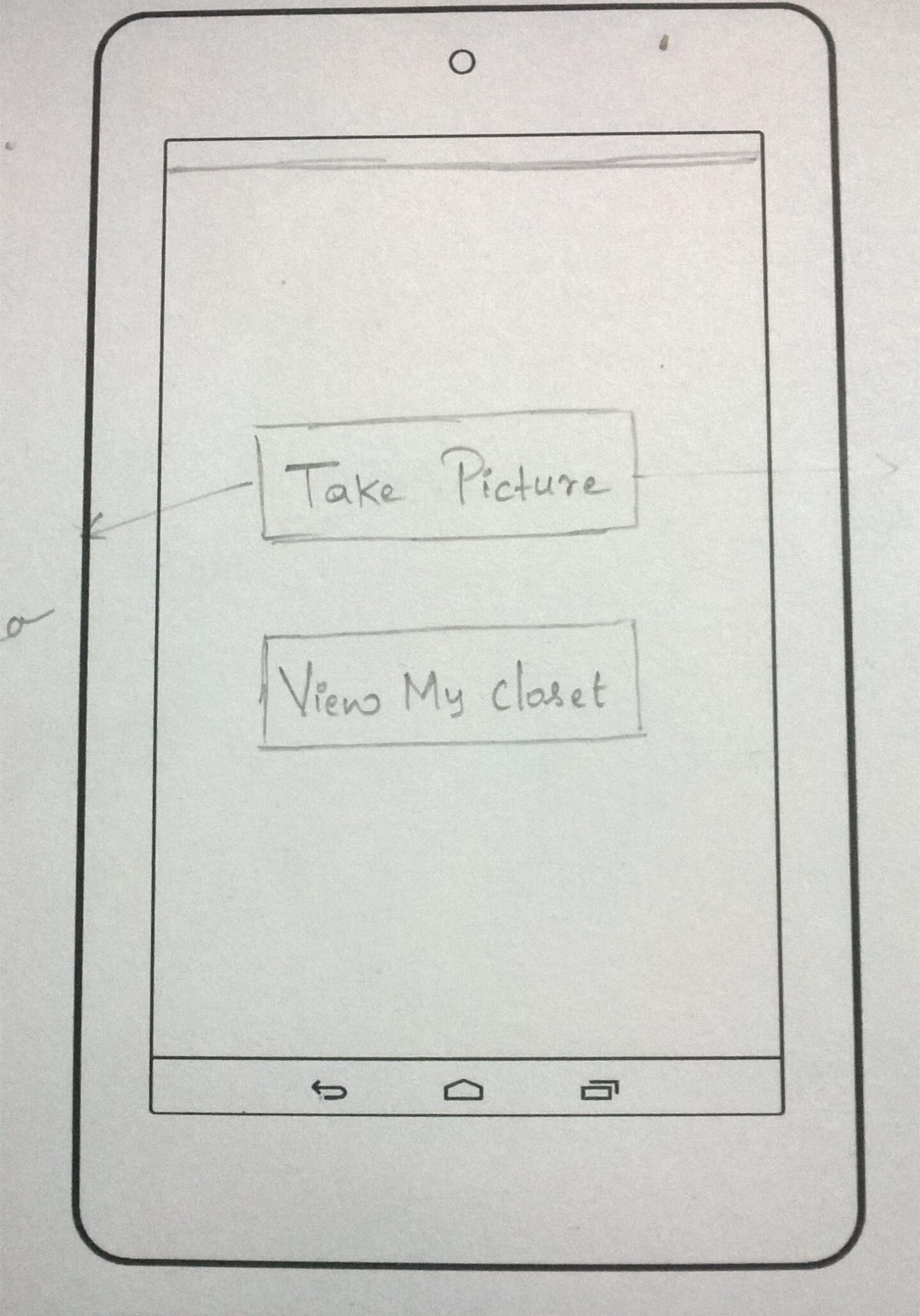
Plan - Concept Sketches
Hardware working - Door & Hanger operations
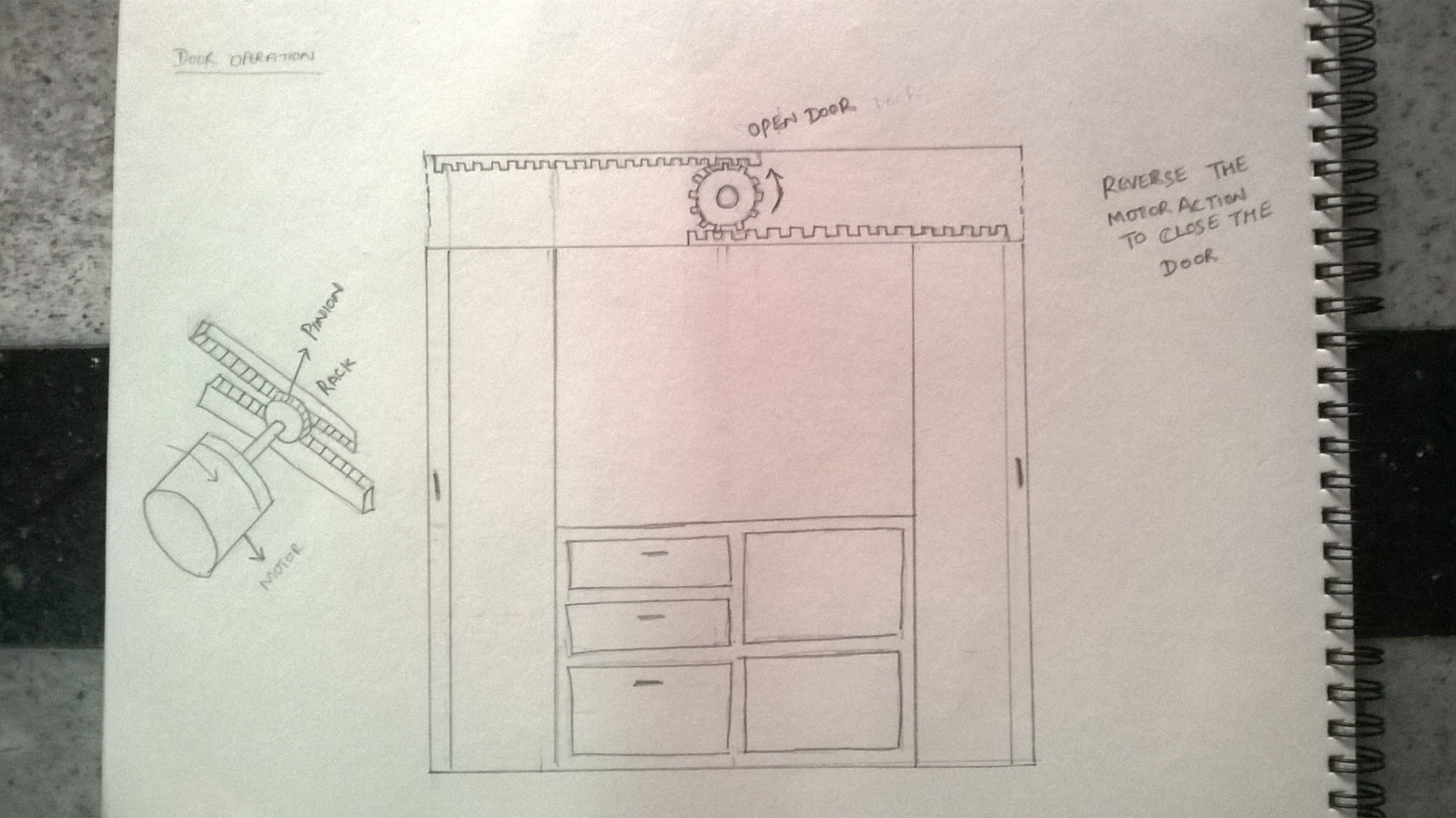
A 2rack and 1pinion with motor setup is used at the top of the wardrobe. Have forward and reverse direction of motor to open and close the door
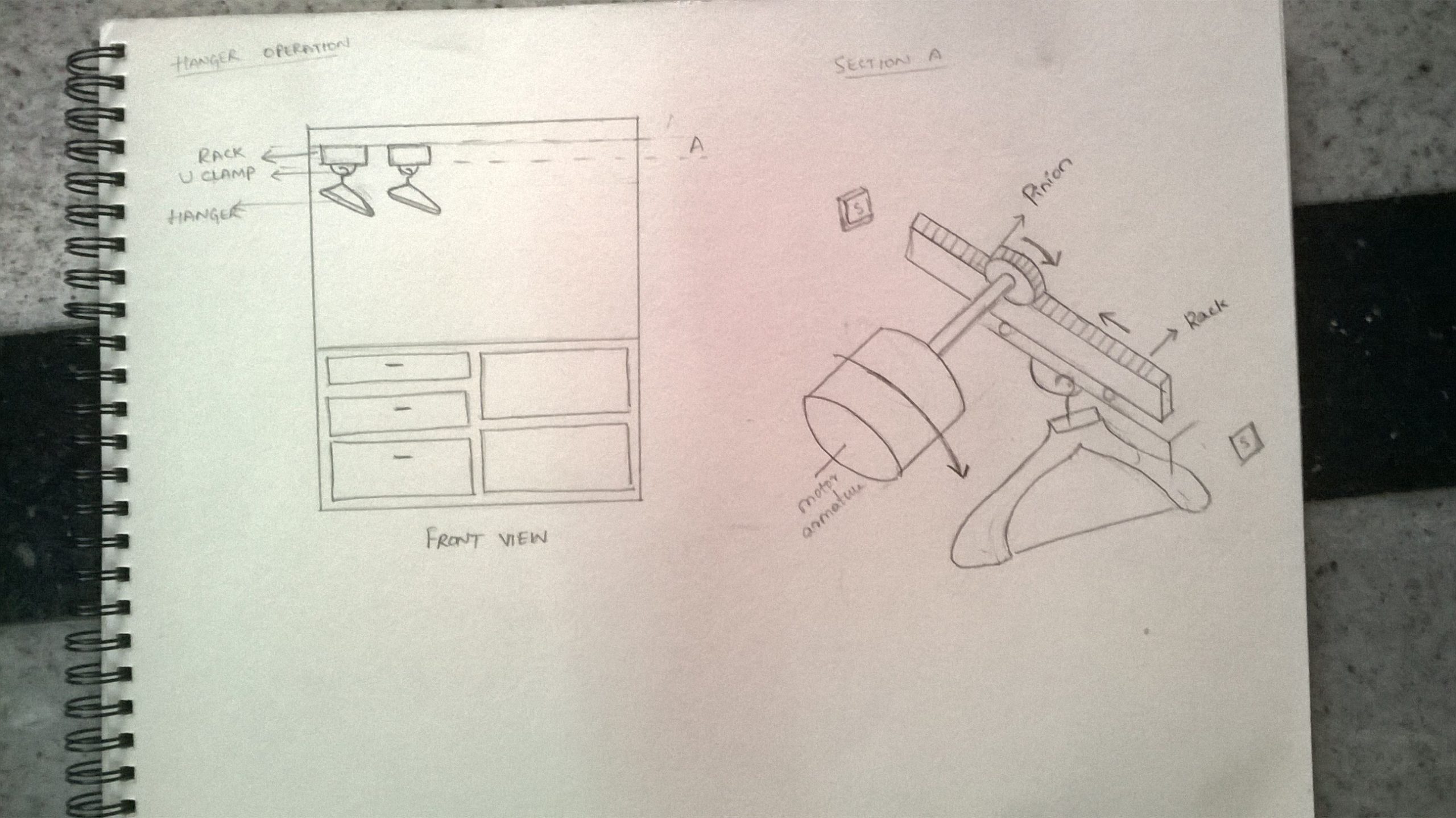
A rack and pinion with motor setup is used for every out t in the wardrobe. Have forward and reverse direction of motor to move the hanger forward and backward.
Plan - User flow
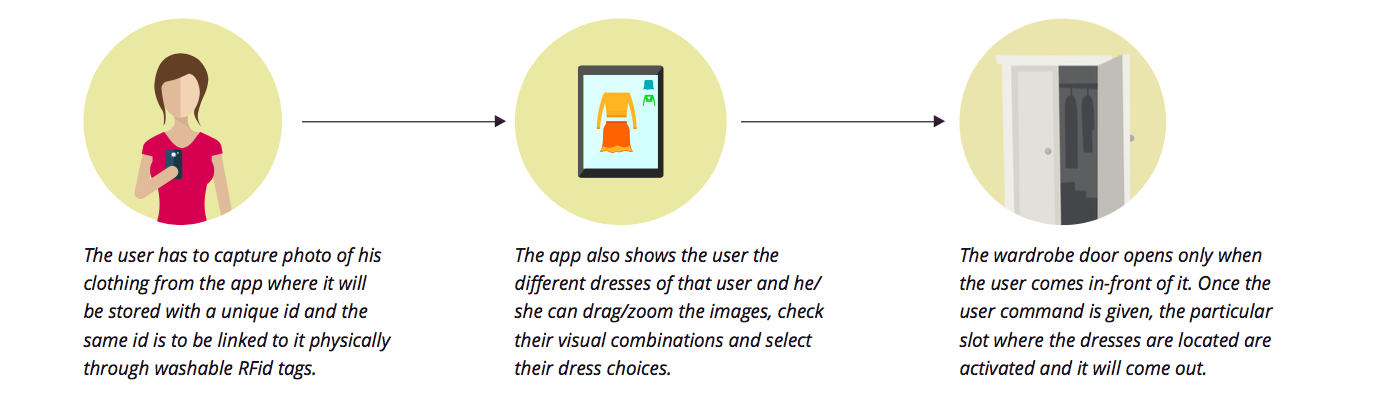
Build - Low-fidelity wireframes
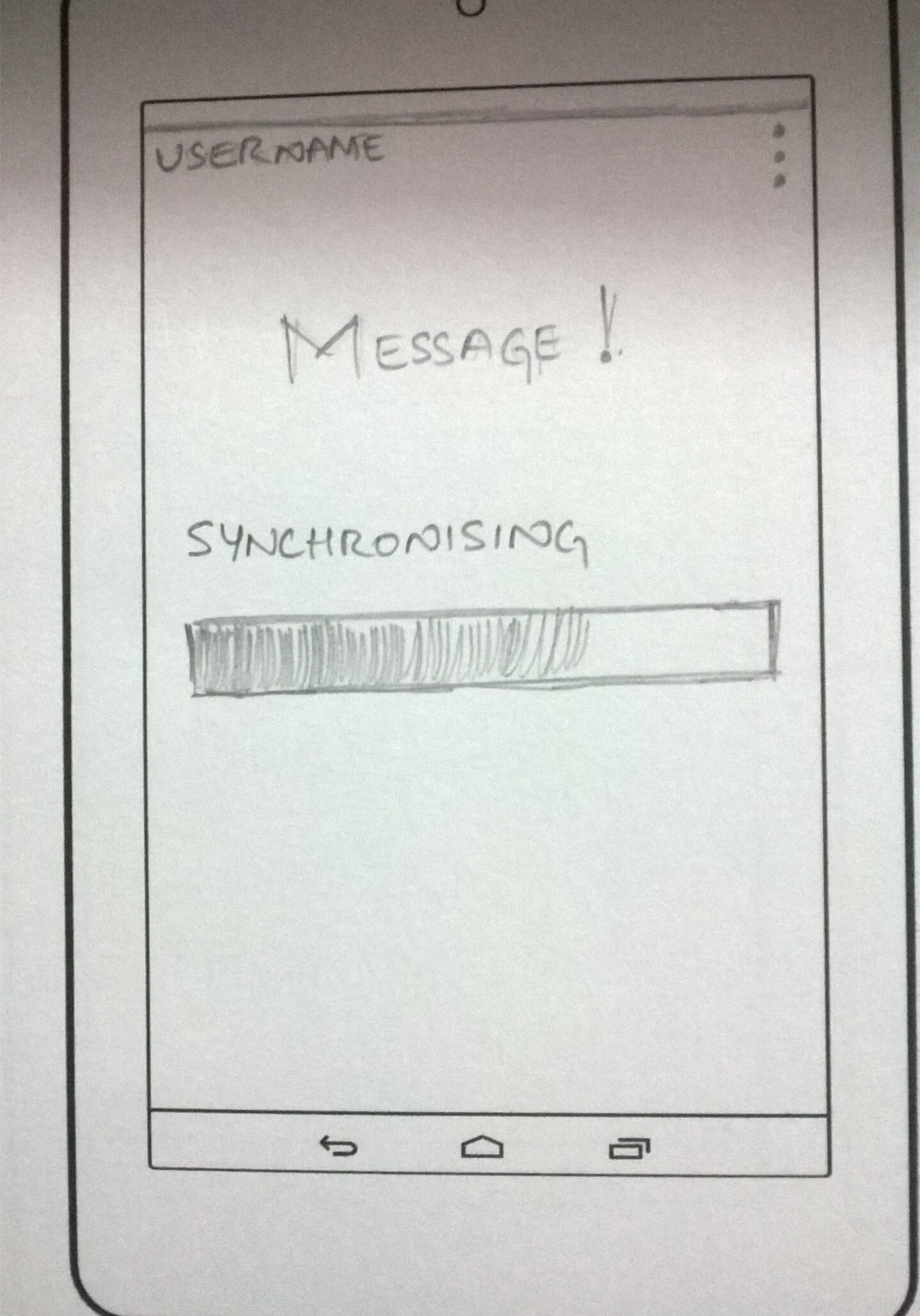
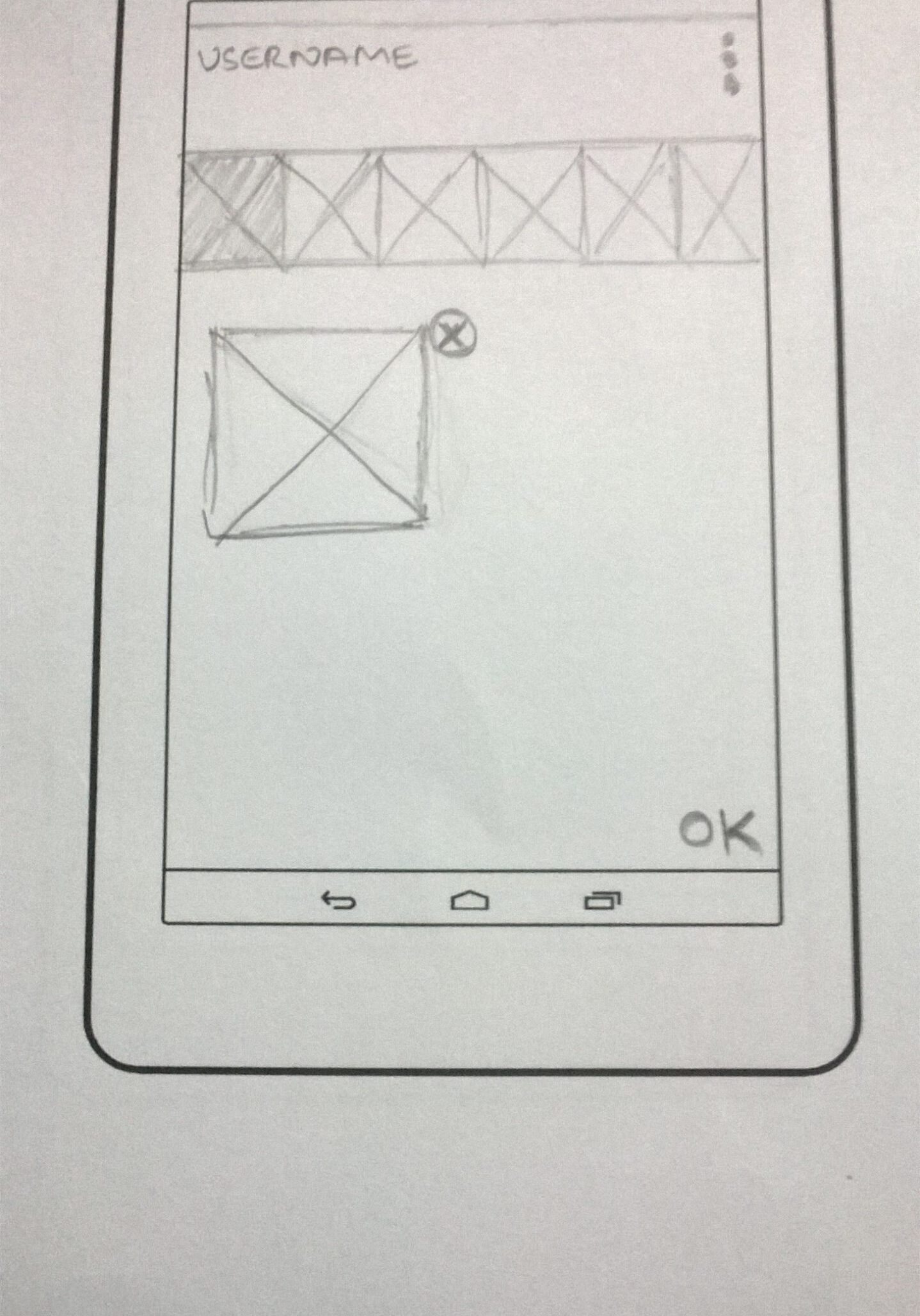
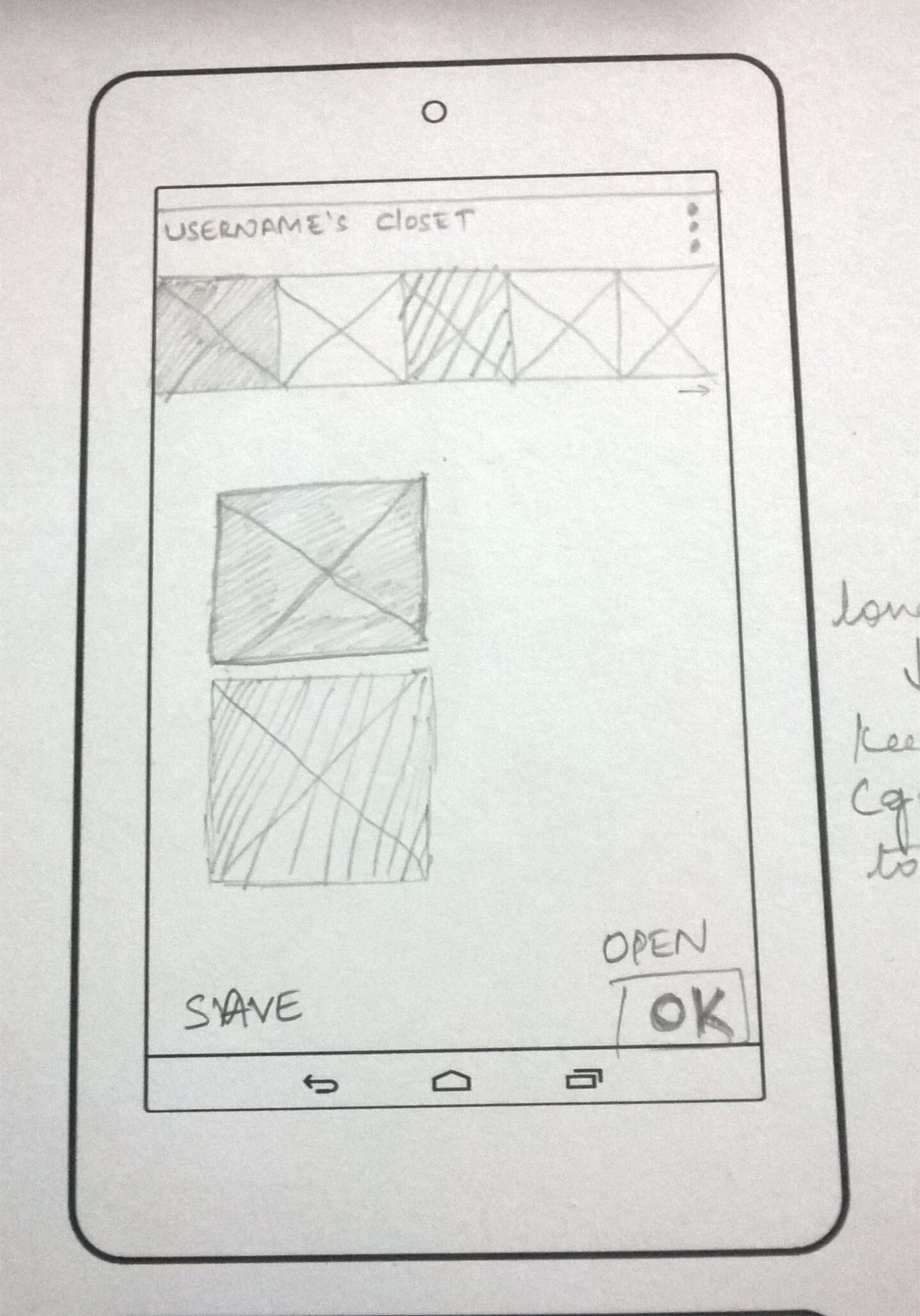
Build - UI Design


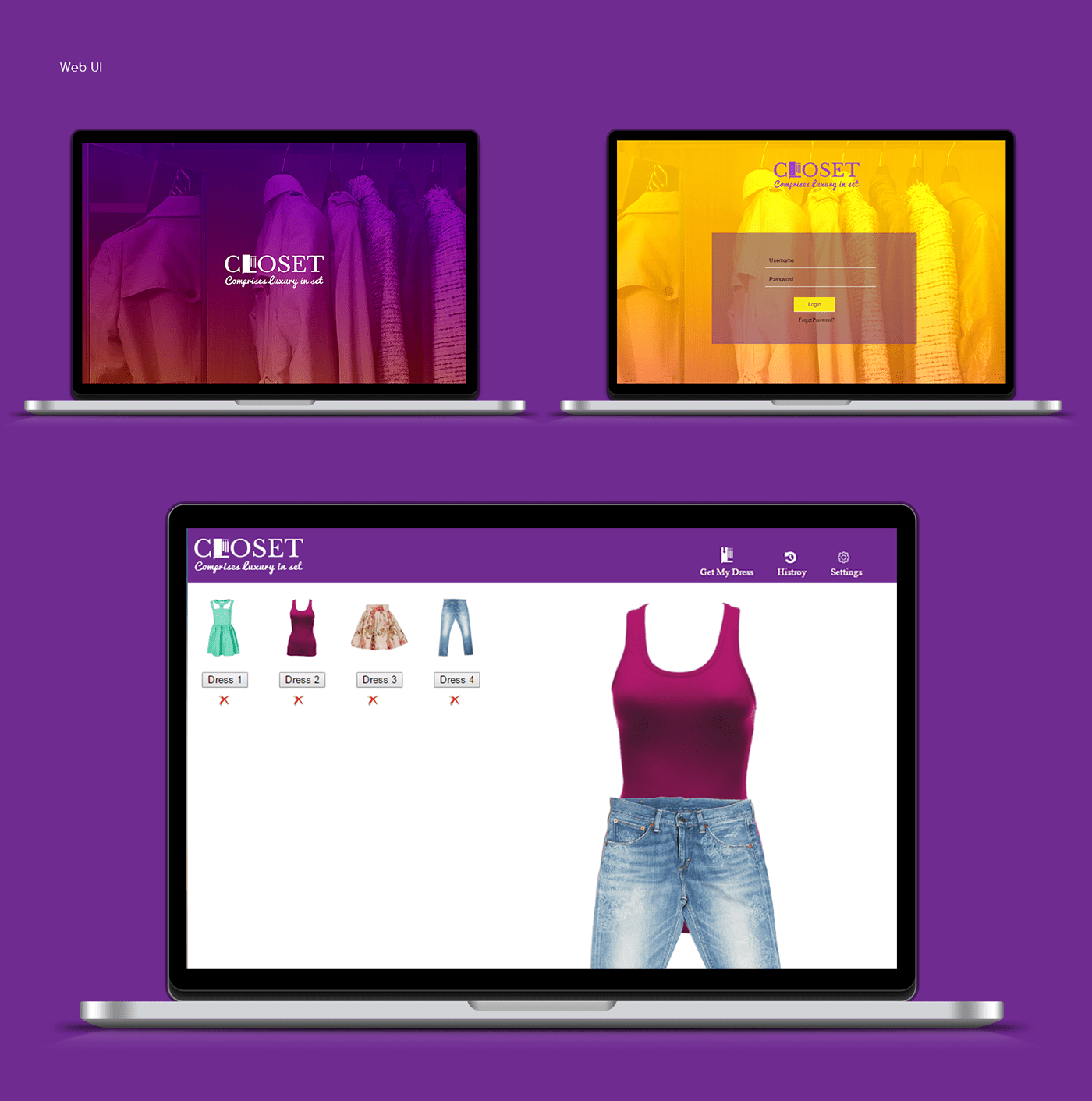
Build - Proof of Concept
Making

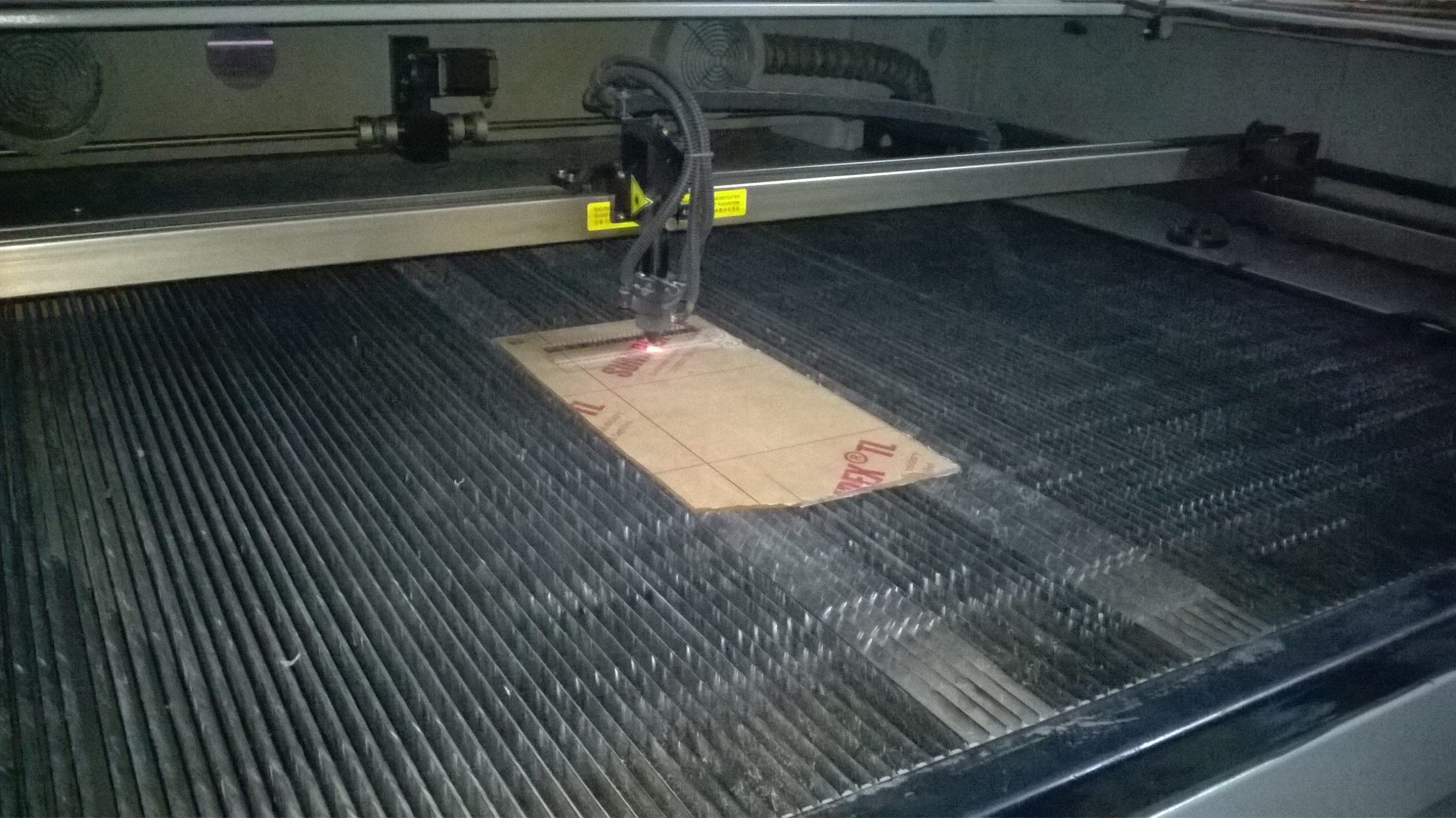
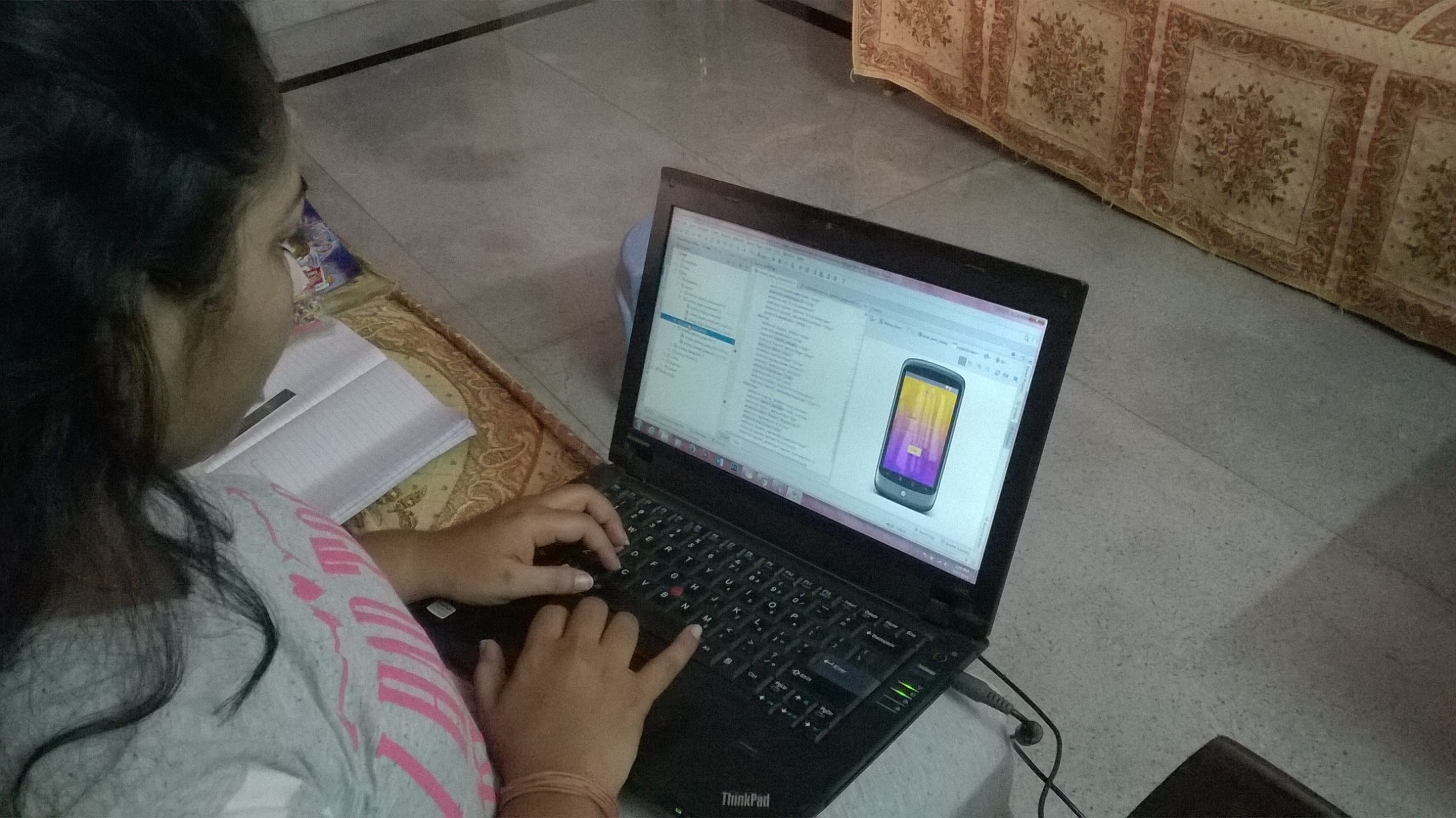
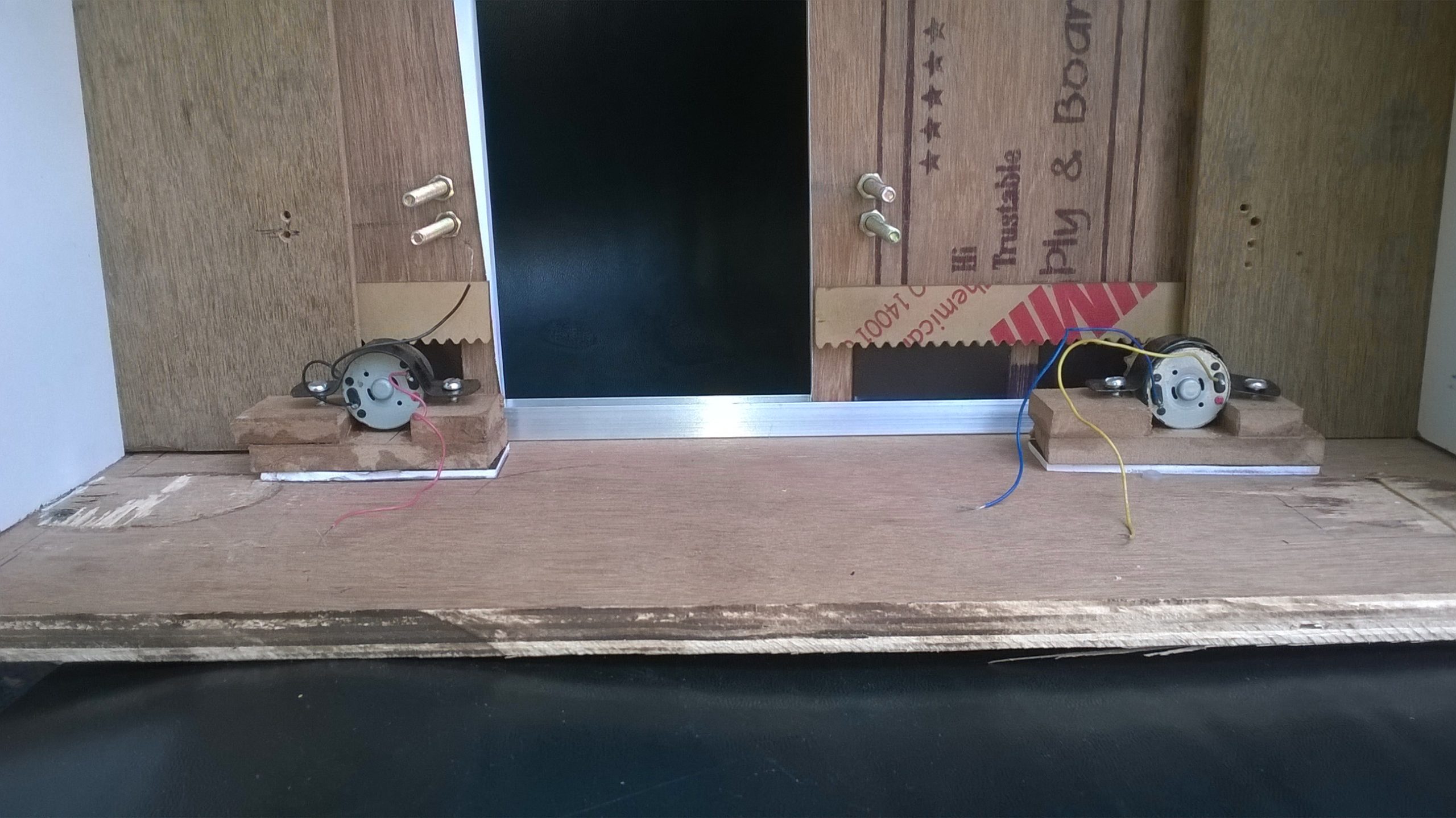
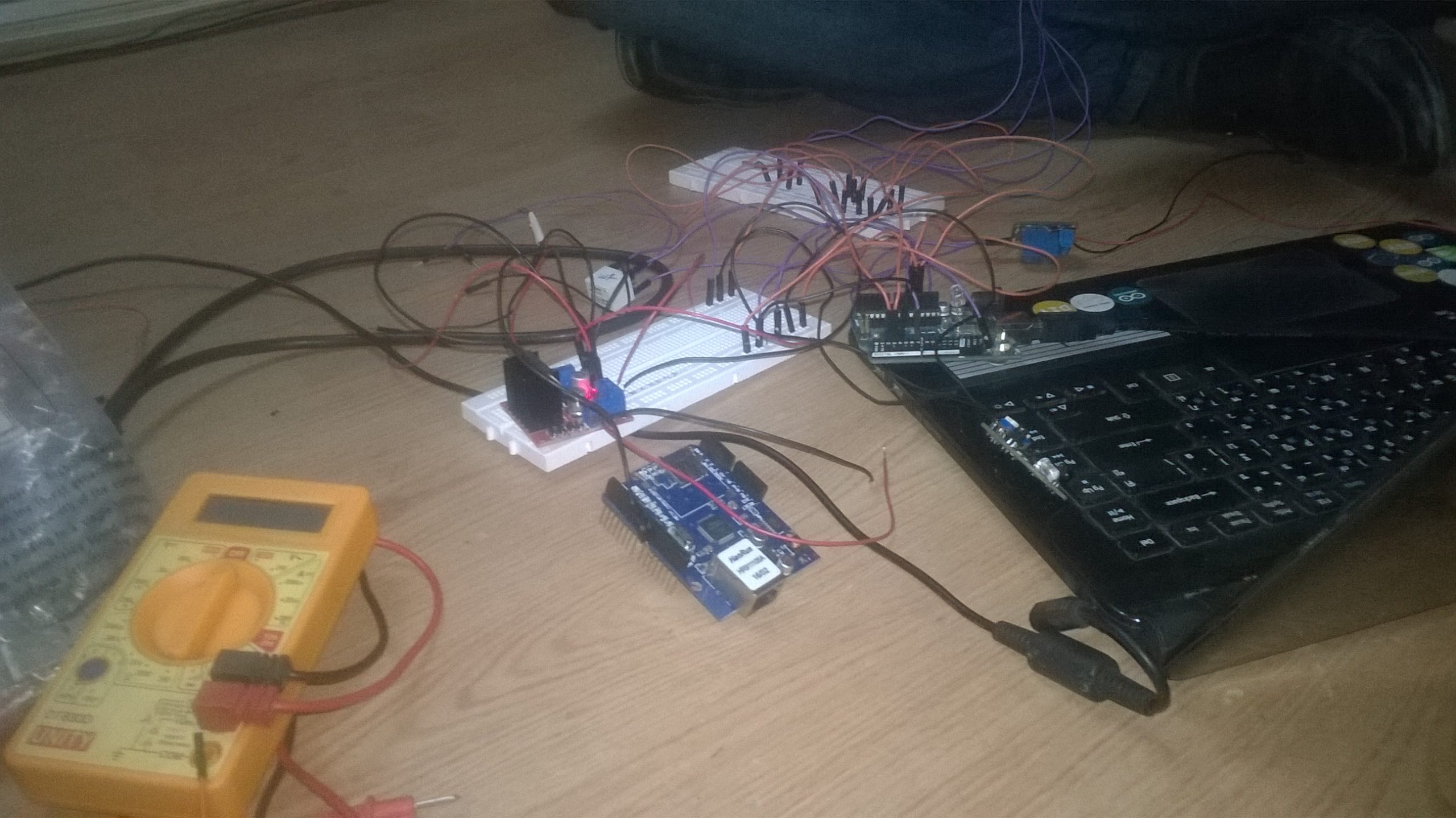

Conclusion
Challenges
- Technical feasibility and financial viability to build was difficult to actuals
- Though the programming was easy, it was difficult when the physical elements came into picture
Learnings and future scope
- Scaling of the project and learning to work with physical elements like motors and rack and pinions
- In the current project, the outfits have to be placed in the specific hangers only, but by using washable RFid tags to all the outfits and establishing a connection between RF reader and the arduino, the outfits can be placed anywhere in the wardrobe hence increasing the user experience.
- For security purposes, a face detection camera can be placed in-front of the wardrobe, allowing the wardrobe to be accessed by only the authorised users. If any other person tries to open it will be alarmed to the user via app itself.
- In case of system fails, the manual of the system will have a QR code when the user scans the code a button comes in his screen which acts like a remote to open and close the wardrobe door, bypassing the entire system.
- The app can also detect all the dresses the user has in the similar way as Google Photos. A collection or database can be generated by the pictures taken or tagged by the user
- In the near future if Microsoft develops mobiles with Kinect 360 camera then it allows the user to take his picture perfectly allowing the virtual dressing enabled at your palms.
Next Project
Mobile X-MR
This a Mobile App for Radiologists, which helps them to access patient databases, view their X - ray images, generate report and also edit and delete them when necessary.